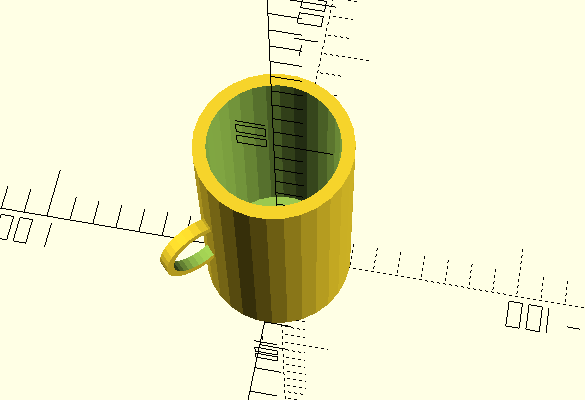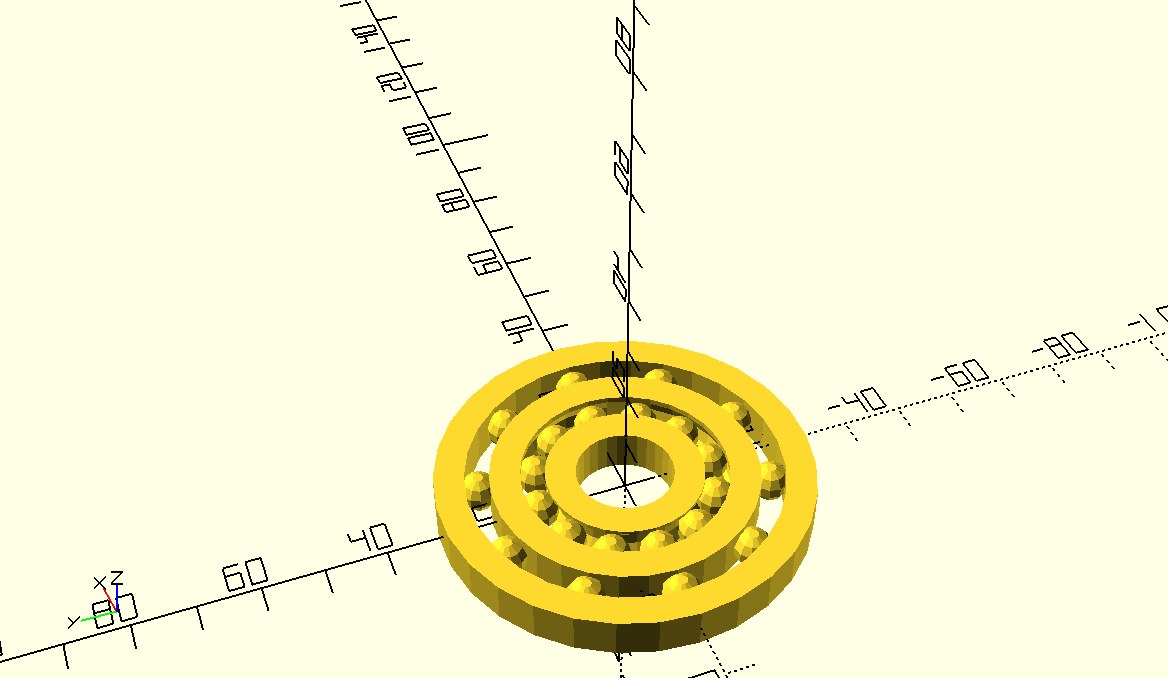Paolo Ghiggi
Ghiggi - Openscad.scad GHIGGI PAOLO - ERASMUS STUDENT
TASSE DE CAFE
J`ai choisi de créer une tasse de café dans OpenSCAD pace que ceci me permet de travailler sur la simplicité et l'intuition d'un objet reconnaissable et fonctionnel. Le code utilisé consiste à créer la tasse en soustrayant un cylindre plus petit d'un plus grand pour obtenir l'intérieur creux. Pour la manche, j'ai utilisé des transformations comme la translation et la rotation, et l'opération de différence pour créer la forme creuse. Cela m'a permis de réaliser un objet très simple et fonctionnel.
voici le code :
cup_radius = 30; // Radius of the cup
cup_height = 100; // Height of the cup
wall_thickness = 5; // Thickness of the cup's wall
handle_radius = 15; // Radius of the handle
handle_height = 5; // Height of the handle
// Create the cup
difference() {
cylinder(h = cup_height, r = cup_radius);
// Create the empty part of the cup
translate([0, 0, wall_thickness]) {
cylinder(h = cup_height - wall_thickness+1, r = cup_radius - wall_thickness); // empty space
}
}
// Create the cup handle
translate([cup_radius - wall_thickness, cup_height / 4, cup_height / 2]) {
rotate([90, 0, 45]) {
difference() {
// Create the outer part of the handle
cylinder(h = handle_height, r = handle_radius);
// Inner part of the handle
translate([0, 0, -1]) {
cylinder(h = handle_height + 3, r = handle_radius - 3); // Inner part of the handle
}
}
}
}
DEUXIEME OBJECT - GHIGGI PAOLO (ERASMUS STUDENT)
roulement_ghiggipaolo (1).scad
L'objet que j'ai créé s'appelle AB Wheel. Il s'agit d'un objet composé d'un cylindre et d'une poignée centrale qui permet de tourner. Il est généralement utilisé pour faire de l'exercice, afin de travailler les abdominaux
voici le code:
rotate_extrude(){
difference(){
union(){
translate([10.5,0,0]) square([5,7], center = true);
translate([19.5,0,0]) square([5,7], center = true);
}
translate([14.75,0,0]) circle(3.5);
}
}
for (ball=[0:30:360]) {
rotate([0,0,ball])
translate([14.75,0,0])
sphere(r=3.25);
}