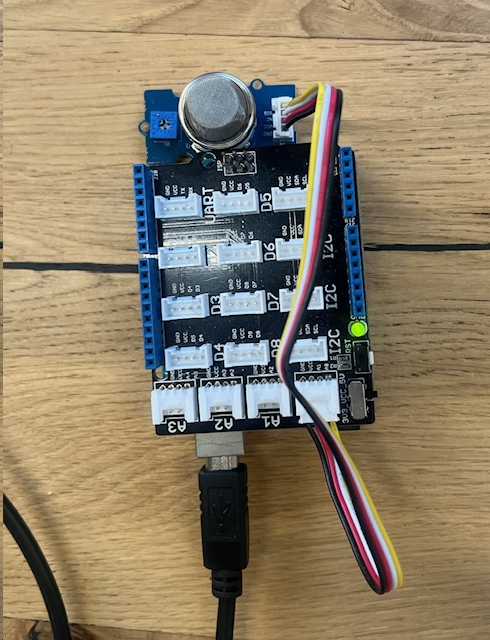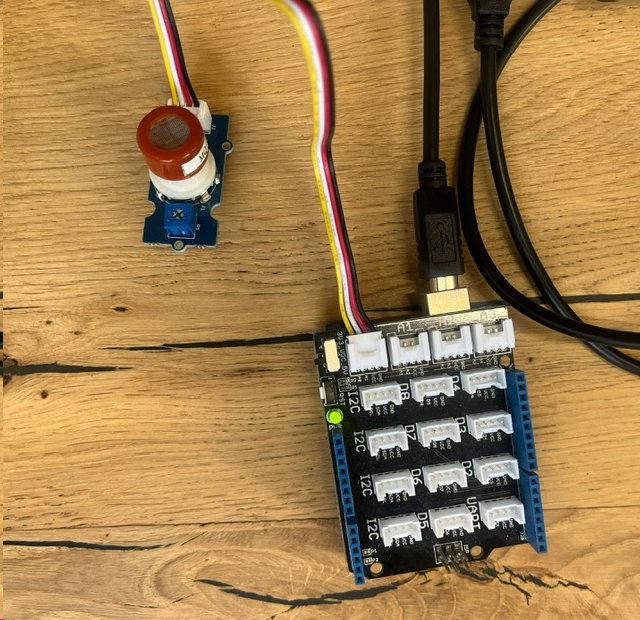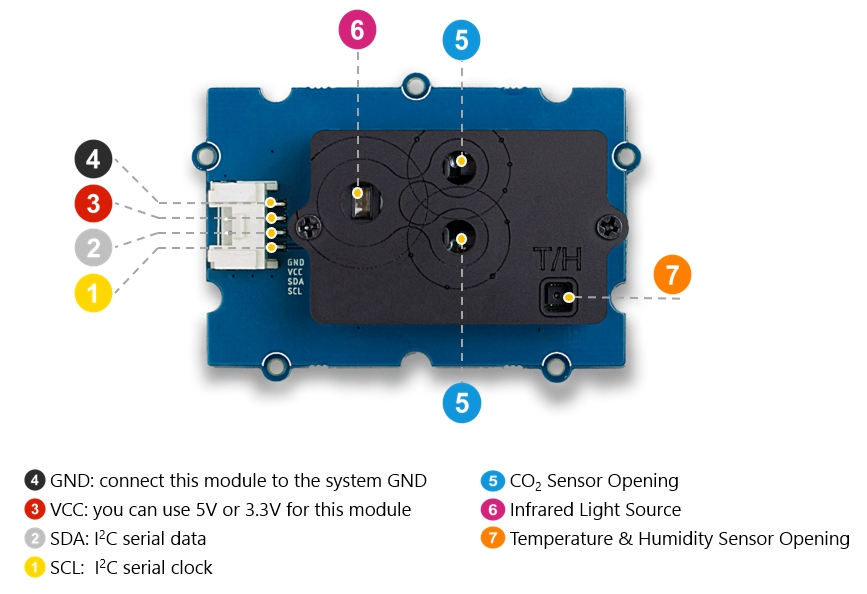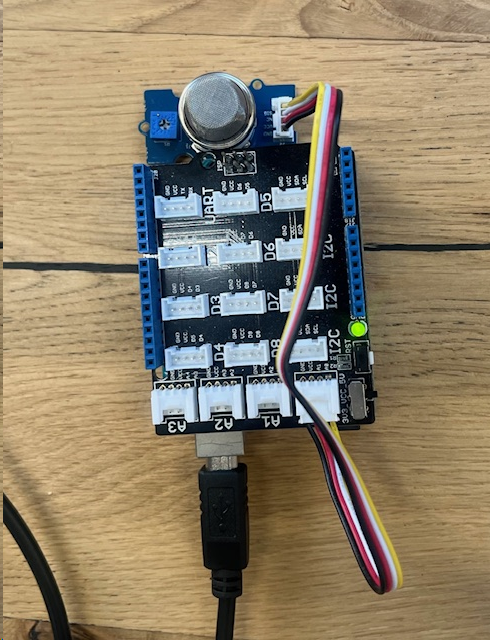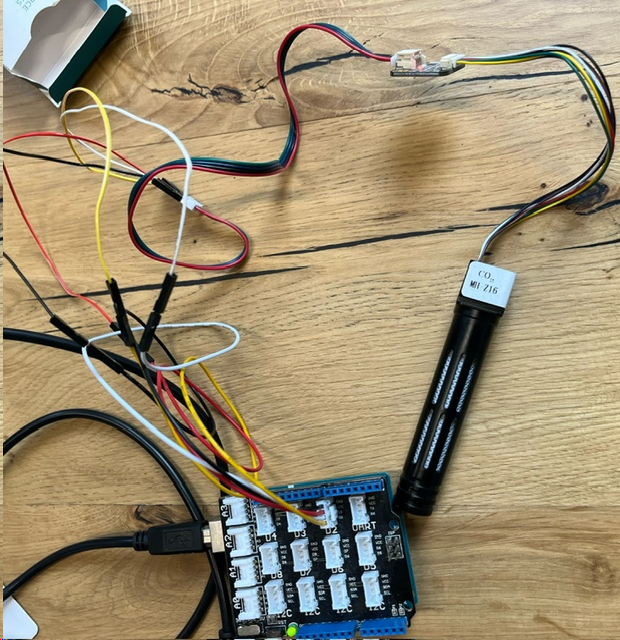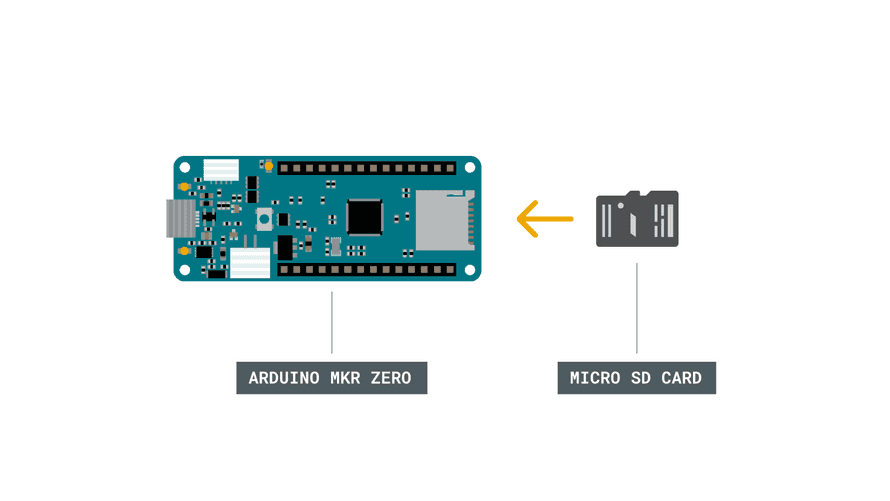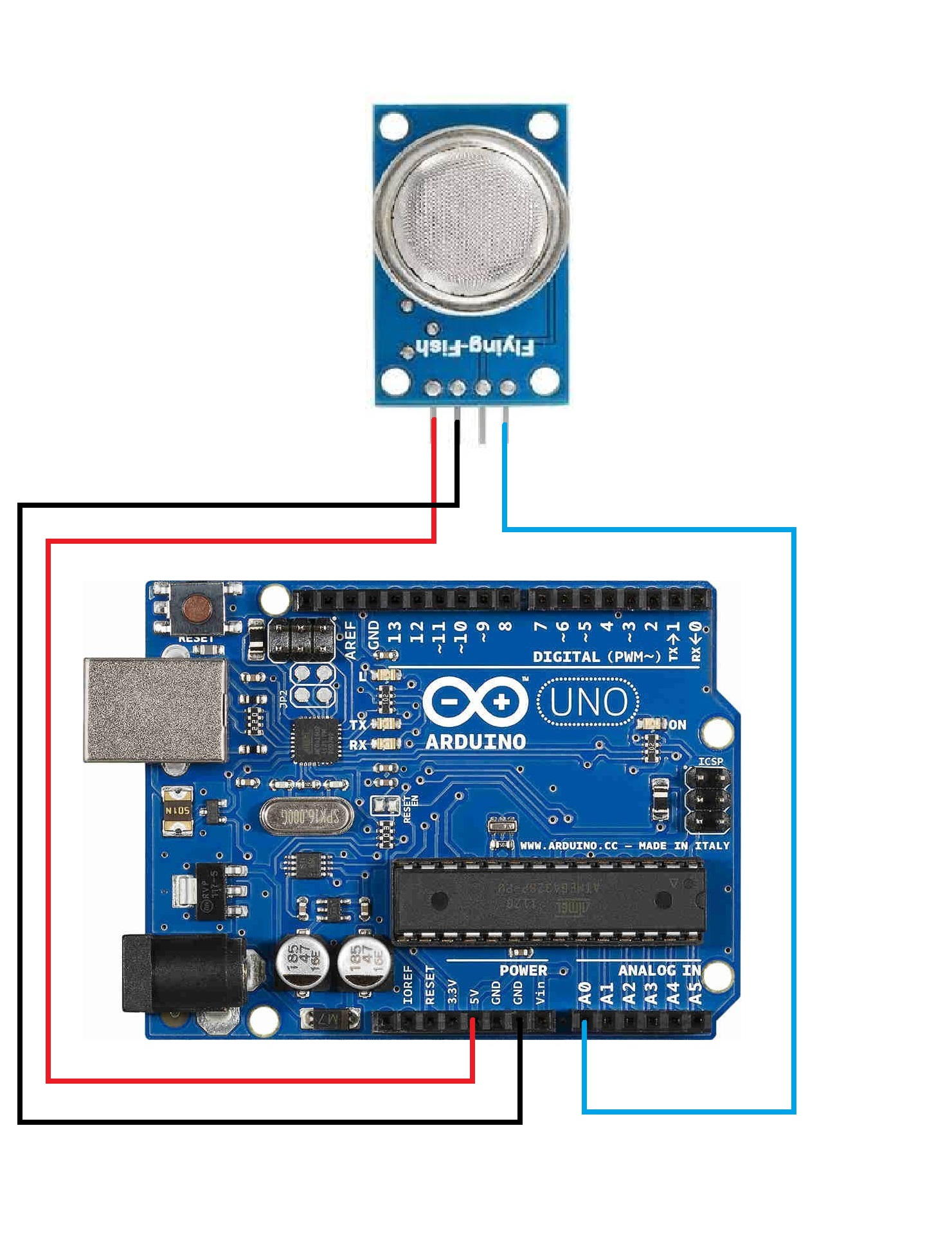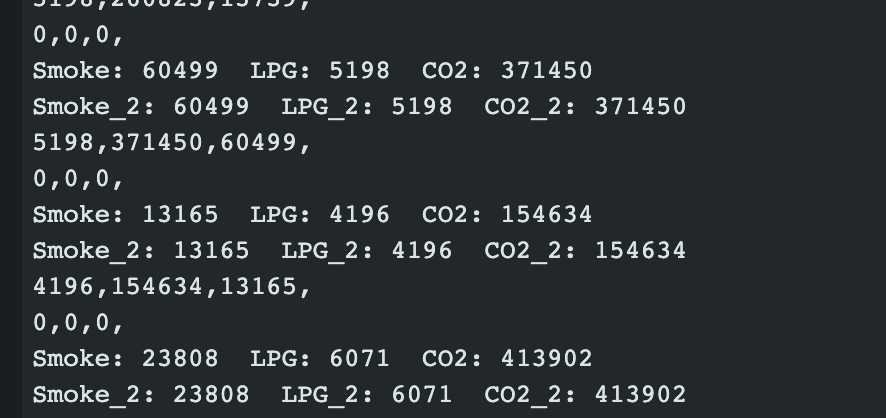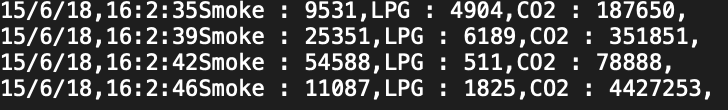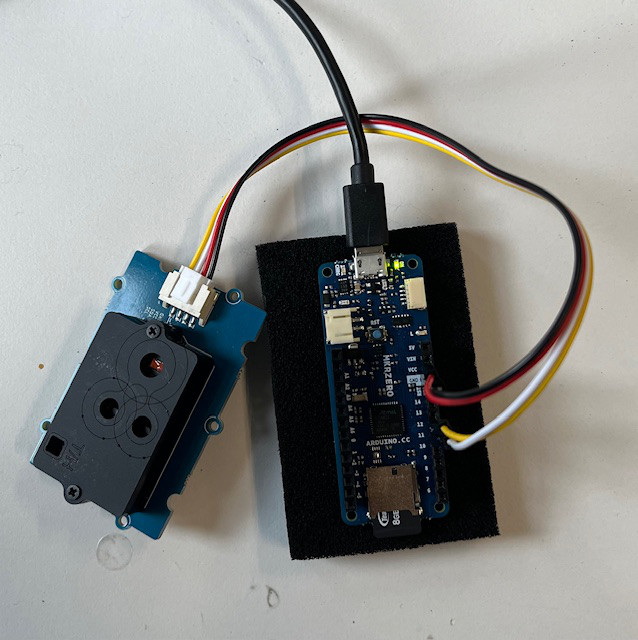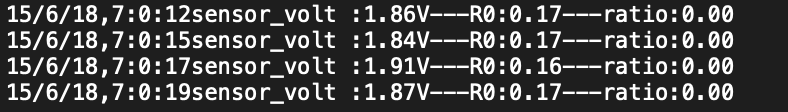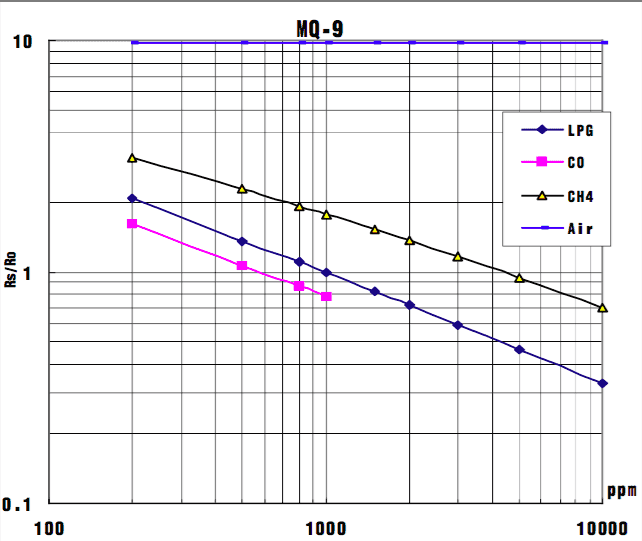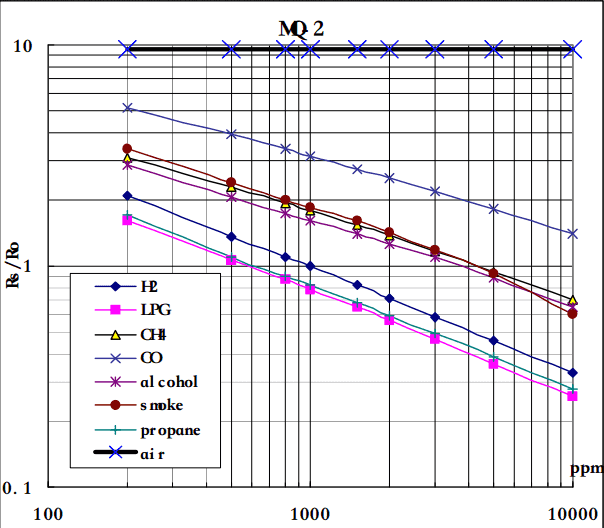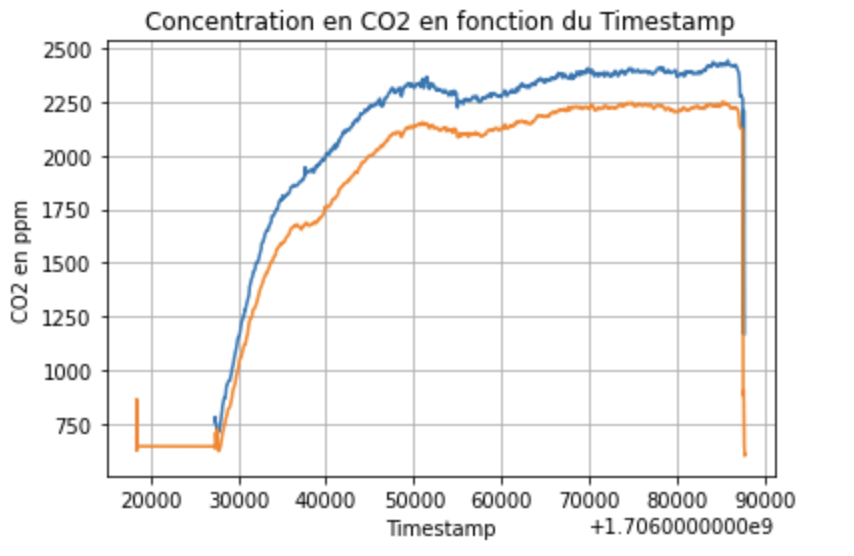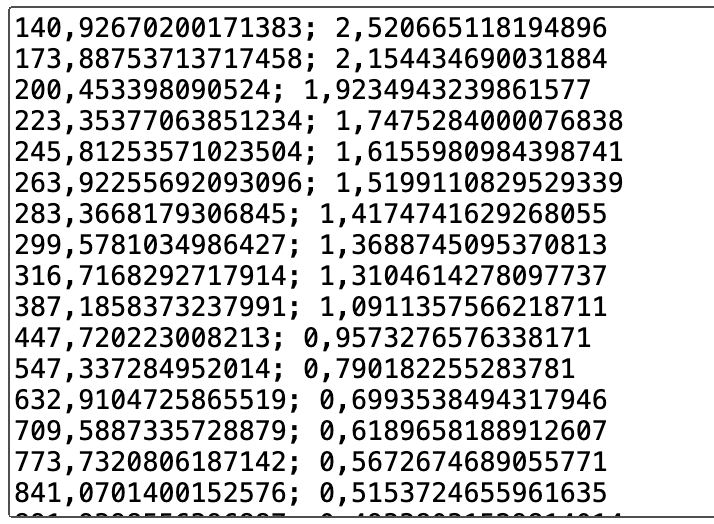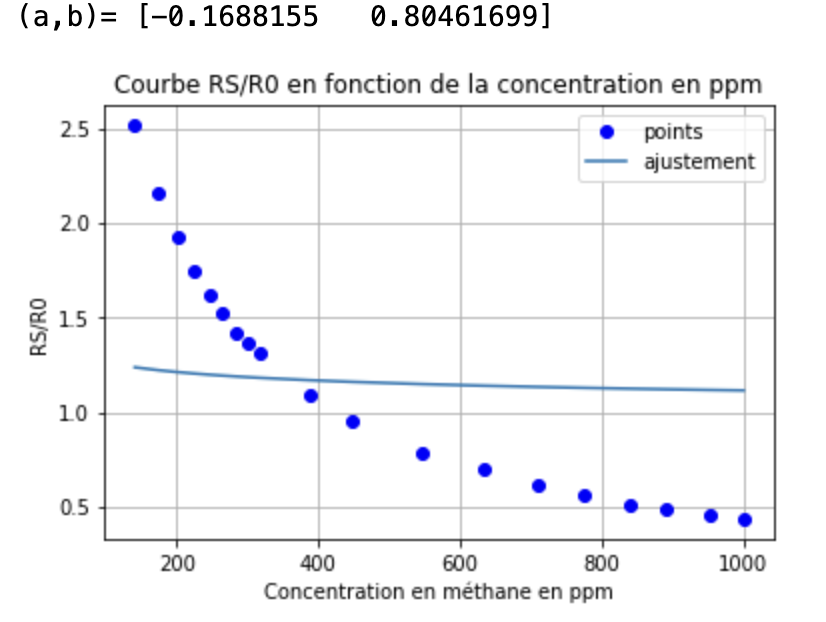Journal de bord
Jour 1 & 2 : Documentation des capteurs
Fonctionnement des capteurs :
Infrarouge :
Grove Capteur de gaz MQ2 (Seeed) : https://wiki.seeedstudio.com/Seeed_Gas_Sensor_Selection_Guide/
Informations générales et code
- Gaz cible : GPL, butane, propane, méthane, alcool, hydrogène, fumée
- Classe : Electrochimique
- Champs d'application : Sécurité et application domestique/au travail
- Plage de détection : GPL & Propane : 200-5000 ppm, Butane : 300-5000 ppm, Méthane : 5000-20000 ppm, H2 : 300-5000 ppm, Alcool : 100-2000ppm
- Tension de fonctionnement : 5V
- Interface : Analogique
Code capteur MQ2
void setup() {
Serial.begin(9600);
}
void loop() {
float sensor_volt;
float sensorValue;
sensorValue = analogRead(A0);
sensor_volt = sensorValue/1024*5.0;
Serial.print("sensor_volt = ");
Serial.print(sensor_volt);
Serial.println("V");
delay(1000);
}
Grove Capteur de gaz MQ9 :
https://wiki.seeedstudio.com/Grove-Gas_Sensor-MQ9/
Informations générales et code
- Gaz cibles : GPL, CO, CH4
- Classe : Electrochimique
- Caractéristiques : grand champ de détection, stable et longue durée de vie, haute sensibilité
- Champs d'application : Sécurité et application domestique/au travail et dans l'industrie
- Plage de détection : GPL & Propane : 200-20000 ppm
- Tension de fonctionnement : 5V
- Interface : Analogique
Code MQ9
void setup() {
Serial.begin(9600);
}
void loop() {
float sensor_volt;
float sensorValue;
sensorValue = analogRead(A0);
sensor_volt = sensorValue/1024*5.0;
Serial.print("sensor_volt = ");
Serial.print(sensor_volt);
Serial.println("V");
delay(1000);
}
Capteur Grove CO2, Température & humidité SCD30 : https://wiki.seeedstudio.com/Grove-CO2_Temperature_Humidity_Sensor-SCD30/
Le capteur SCD30 est un capteur de dioxyde de carbone de haute précision, basé sur le Sensirion SCD30. En plus de la technologie de mesure infrarouge non dispersive (NDIR) pour la détection du CO2, le SCD30 intègre des capteurs d'humidité et de température Sensirion sur le même module de capteur.
Information générales et code
- Plage de détection : 0-40000 ppm
- Précision : entre 400-10000ppm± (30 ppm + 3 %)
- Calibrage : Lors de la première activation, une période d'au moins 7 jours est nécessaire pour que l'algorithme puisse trouver son jeu de paramètres initiaux pour l'ASC. Le capteur doit être exposé à l'air frais pendant au moins 1 heure chaque jour. Pendant cette période également, le capteur ne doit pas être débranché de l'alimentation électrique, sinon la procédure de recherche des paramètres d'étalonnage est interrompue et doit être recommencée depuis le début. Les paramètres calculés avec succès sont stockés dans la mémoire non volatile du SCD30, ce qui fait qu'après un réinitialisé, les paramètres trouvés précédemment pour l'ASC sont toujours présents.
Code SCD30
#include "SCD30.h"
#if defined(ARDUINO_ARCH_AVR)
#pragma message("Defined architecture for ARDUINO_ARCH_AVR.")
#define SERIAL Serial
#elif defined(ARDUINO_ARCH_SAM)
#pragma message("Defined architecture for ARDUINO_ARCH_SAM.")
#define SERIAL SerialUSB
#elif defined(ARDUINO_ARCH_SAMD)
#pragma message("Defined architecture for ARDUINO_ARCH_SAMD.")
#define SERIAL SerialUSB
#elif defined(ARDUINO_ARCH_STM32F4)
#pragma message("Defined architecture for ARDUINO_ARCH_STM32F4.")
#define SERIAL SerialUSB
#else
#pragma message("Not found any architecture.")
#define SERIAL Serial
#endif
void setup()
{
Wire.begin();
SERIAL.begin(115200);
SERIAL.println("SCD30 Raw Data");
scd30.initialize();
}
void loop()
{
float result[3] = {0};
if(scd30.isAvailable())
{
scd30.getCarbonDioxideConcentration(result);
SERIAL.print("Carbon Dioxide Concentration is: ");
SERIAL.print(result[0]);
SERIAL.println(" ppm");
SERIAL.println(" ");
SERIAL.print("Temperature = ");
SERIAL.print(result[1]);
SERIAL.println(" ℃");
SERIAL.println(" ");
SERIAL.print("Humidity = ");
SERIAL.print(result[2]);
SERIAL.println(" %");
SERIAL.println(" ");
SERIAL.println(" ");
SERIAL.println(" ");
}
delay(2000);
}
Grove Capteur de gaz CO2 MH-Z16 : https://wiki.seeedstudio.com/Grove-CO2_Sensor/
Le capteur MH-Z16 est un capteur de CO2 infrarouge non-dispersif(NDIR)
Informations générales et code
- Gaz cible : CO2
- Caractéristiques : grand champ de détection, stable et longue durée de vie, haute sensibilité
- Champs d'application : Surveillance de la CVC et de la qualité de l'air, de la sécurité des processus industriels et des processus de production agricole et animale
- Plage de détection : CO2 : 0-2000 ppm
- Plage de résolution : 1 ppm
- Précision : 200 ppm
- Température de fonctionnement : 0 à 50℃
- Humidité de fonctionnement : 0 % ~ 90 % HR
- Température de stockage : - 20-60 ℃
- Tension de fonctionnement : 4,5V à 6V
- Interface : UART
Code MH-Z16
/*
This test code is write for Arduino AVR Series(UNO, Leonardo, Mega)
If you want to use with LinkIt ONE, please connect the module to D0/1 and modify:
// #include <SoftwareSerial.h>
// SoftwareSerial s_serial(2, 3); // TX, RX
#define sensor Serial1
*/
#include <SoftwareSerial.h>
SoftwareSerial s_serial(2, 3); // TX, RX
#define sensor s_serial
const unsigned char cmd_get_sensor[] =
{
0xff, 0x01, 0x86, 0x00, 0x00,
0x00, 0x00, 0x00, 0x79
};
unsigned char dataRevice[9];
int CO2PPM;
void setup()
{
sensor.begin(9600);
Serial.begin(9600);
Serial.println("get a 'g', begin to read from sensor!");
Serial.println("********************************************************");
Serial.println();
}
void loop()
{
if(dataRecieve())
{
Serial.print(" CO2: ");
Serial.print(CO2PPM);
Serial.println("");
}
delay(10000);
}
bool dataRecieve(void)
{
byte data[9];
int i = 0;
//transmit command data
for(i=0; i<sizeof(cmd_get_sensor); i++)
{
sensor.write(cmd_get_sensor[i]);
}
Serial.flush();
//begin reveiceing data
if(sensor.available())
{
while(sensor.available())
{
for(int i=0;i<9; i++)
{
data[i] = sensor.read();
}
}
}
for(int j=0; j<9; j++)
{
Serial.print(data[j],HEX);
Serial.print(" ");
}
Serial.println("");
// First calculate then validate the check sum as there is no point in proceeding if the packet is corrupted. (code inspired by datasheet algorithm)
byte checksum = 0 ;
for(int j=1; j<8; j++)
{
checksum += data[j];
}
checksum=0xff-checksum;
checksum+=1;
if (checksum != data[8])
{
Serial.println("Error checksum");
return false;
}
// Then check the start byte to make sure response is what we were expecting
if ( data[0] != 0xFF )
{
Serial.println("Error start byte");
return false;
}
// Then check the command byte to make sure response is what we were expecting
if ( data[1] != 0x86 )
{
Serial.println("Error command");
return false;
}
CO2PPM = (int)data[2] * 256 + (int)data[3];
return true;
}
Le code ci-dessus fonctionne et affiche la valeur du CO2 présent dans la pièce. Cette valeur augmente lorsqu'on souffle sur le capteur.
Capteur de CO2 infrarouge Grove Gravity V1.1 : https://circuitdigest.com/microcontroller-projects/interfacing-gravity-inrared-co2-sensor-to-measure-carbon-dioxyde-in-ppm
Code Gravity
int sensorIn = A4;
#include <SPI.h>
#include <Adafruit_GFX.h>
#include <Adafruit_SSD1306.h>
#define SCREEN_WIDTH 128 // OLED display width, in pixels
#define SCREEN_HEIGHT 64 // OLED display height, in pixels
// Declaration for SSD1306 display connected using software SPI (default case):
#define OLED_MOSI 9
#define OLED_CLK 10
#define OLED_DC 11
#define OLED_CS 12
#define OLED_RESET 13
Adafruit_SSD1306 display(SCREEN_WIDTH, SCREEN_HEIGHT,
OLED_MOSI, OLED_CLK, OLED_DC, OLED_RESET, OLED_CS);
void setup(){
Serial.begin(9600);
// Set the default voltage of the reference voltage
analogReference(DEFAULT);
display.begin(SSD1306_SWITCHCAPVCC);
display.clearDisplay();
display.display();
}
void loop(){
//Read voltage
int sensorValue = analogRead(sensorIn);
// The analog signal is converted to a voltage
float voltage = sensorValue*(5000/1024.0);
if(voltage == 0)
{
Serial.println("Fault");
}
else if(voltage < 400)
{
Serial.println("preheating");
}
else
{
int voltage_diference=voltage-400;
float concentration=voltage_diference*50.0/16.0;
// Print Voltage
Serial.print("voltage: ");
Serial.print(voltage);
Serial.println("mv");
//Print CO2 concentration
Serial.print("CO2 Concentration: ");
Serial.print(concentration);
Serial.println("ppm");
display.setTextSize(2);
display.setTextColor(WHITE);
display.setCursor(18,43);
display.println("CO2");
display.setCursor(63,43);
display.println("(PPM)");
display.setTextSize(2);
display.setCursor(28,5);
display.println(concentration);
display.display();
display.clearDisplay();
}
delay(2000);
}
Capteur CO2 MHZ19B avec M5STACK : https://github.com/toripoyo/M5Stack_MH-Z19B_Digital/blob/master/README.md
Code MHZ-19B
#include <M5Stack.h>
const uint8_t kCommandLen = 9;
const uint8_t kResponseLen = 9;
const uint8_t kReadCommand[kCommandLen] = {0xFF, 0x01, 0x86, 0x00, 0x00, 0x00, 0x00, 0x00, 0x79};
const uint8_t kResetCommand[kCommandLen] = {0xFF, 0x01, 0x87, 0x00, 0x00, 0x00, 0x00, 0x00, 0x78};
// BackGround Picture Data
extern const unsigned short BGPicture[];
// Function Define
void drawPPMVal(uint16_t);
void drawBlueScreen(String);
void setup()
{
M5.begin();
Serial2.begin(9600);
M5.Lcd.setTextColor(TFT_WHITE);
M5.Lcd.setTextFont(4);
// Calibration
M5.update();
if (M5.BtnB.isPressed())
{
Serial2.write(kResetCommand, kCommandLen);
drawBlueScreen("Resetting...");
delay(5000);
M5.Power.reset();
}
}
void loop()
{
uint8_t response[kResponseLen] = {};
// Read Current ppm
Serial2.write(kReadCommand, kCommandLen);
Serial2.readBytes(response, kResponseLen);
// resnponse is ok
if (response[0] == 0xFF && response[1] == 0x86)
{
uint16_t meas_PPM = (256 * response[2]) + response[3];
drawPPMVal(meas_PPM);
delay(1000);
}
else
{
drawBlueScreen("Invalid Response!");
delay(3000);
M5.Power.reset();
}
}
// ---------------------------------------------------------------------
// Draw Blue Screen
void drawBlueScreen(String s)
{
M5.Lcd.fillScreen(TFT_BLUE);
M5.Lcd.setTextColor(TFT_WHITE);
M5.Lcd.setTextSize(1);
M5.Lcd.drawString(s, 0, 100);
}
// Draw Now Data
void drawPPMVal(uint16_t ppm)
{
const uint16_t x_offset = 40;
static uint16_t ppm_old = 0;
if (ppm != ppm_old)
{
ppm_old = ppm;
M5.Lcd.setTextColor(TFT_WHITE);
M5.Lcd.setTextSize(1);
M5.Lcd.drawString("CO2 Meter", 0, 0);
M5.Lcd.setTextSize(2);
M5.Lcd.drawString("ppm", 220, 160);
if (ppm >= 1500)
{
M5.Lcd.setTextColor(TFT_RED);
M5.Lcd.drawString("Warning!", 5, 160);
}
else if (ppm >= 1000 && ppm < 1500)
{
M5.Lcd.setTextColor(TFT_ORANGE);
}
else if (ppm >= 500 && ppm < 1000)
{
M5.Lcd.setTextColor(TFT_GREEN);
}
else if (ppm < 500)
{
M5.Lcd.setTextColor(TFT_BLUE);
}
M5.Lcd.fillRect(30, 50, 240, 100, TFT_BLACK);
M5.Lcd.drawNumber(ppm, 40, 60, 6);
}
}
Jour 3 & 4 : Création d'un data logger MQ2
Création d'un Data Logger : https://docs.arduino.cc/tutorials/mkr-zero/mkr-zero-data-logger/
Détails
On commence par connecter la carte SD à la carte arduino MKRZero. On obtient 3 séries de chiffres pour les 3 sorties. On récupère ensuite la carte SD, les données se trouvent alors dans un fichier DATA.txt.
lien pour rectifier l'erreur "Compilation error no such file or directory" : https://www.programmingelectronics.com/no-such-file-error/#:~:text=If%20you%20don't%20see,%3E%20Include%20Library%20%3E%20Manage%20Libraries.
Code Data logger
/*!
* @file DHT.h
*
* This is a library for DHT series of low cost temperature/humidity sensors.
*
* You must have Adafruit Unified Sensor Library library installed to use this
* class.
*
* Adafruit invests time and resources providing this open source code,
* please support Adafruit andopen-source hardware by purchasing products
* from Adafruit!
*
* Written by Adafruit Industries.
*
* MIT license, all text above must be included in any redistribution
*/
#ifndef DHT_H
#define DHT_H
#include "Arduino.h"
/* Uncomment to enable printing out nice debug messages. */
//#define DHT_DEBUG
#define DEBUG_PRINTER \
Serial /**< Define where debug output will be printed. \
*/
/* Setup debug printing macros. */
#ifdef DHT_DEBUG
#define DEBUG_PRINT(...) \
{ DEBUG_PRINTER.print(__VA_ARGS__); }
#define DEBUG_PRINTLN(...) \
{ DEBUG_PRINTER.println(__VA_ARGS__); }
#else
#define DEBUG_PRINT(...) \
{} /**< Debug Print Placeholder if Debug is disabled */
#define DEBUG_PRINTLN(...) \
{} /**< Debug Print Line Placeholder if Debug is disabled */
#endif
/* Define types of sensors. */
static const uint8_t DHT11{11}; /**< DHT TYPE 11 */
static const uint8_t DHT12{12}; /**< DHY TYPE 12 */
static const uint8_t DHT21{21}; /**< DHT TYPE 21 */
static const uint8_t DHT22{22}; /**< DHT TYPE 22 */
static const uint8_t AM2301{21}; /**< AM2301 */
#if defined(TARGET_NAME) && (TARGET_NAME == ARDUINO_NANO33BLE)
#ifndef microsecondsToClockCycles
/*!
* As of 7 Sep 2020 the Arduino Nano 33 BLE boards do not have
* microsecondsToClockCycles defined.
*/
#define microsecondsToClockCycles(a) ((a) * (SystemCoreClock / 1000000L))
#endif
#endif
/*!
* @brief Class that stores state and functions for DHT
*/
class DHT {
public:
DHT(uint8_t pin, uint8_t type, uint8_t count = 6);
void begin(uint8_t usec = 55);
float readTemperature(bool S = false, bool force = false);
float convertCtoF(float);
float convertFtoC(float);
float computeHeatIndex(bool isFahrenheit = true);
float computeHeatIndex(float temperature, float percentHumidity,
bool isFahrenheit = true);
float readHumidity(bool force = false);
bool read(bool force = false);
private:
uint8_t data[5];
uint8_t _pin, _type;
#ifdef __AVR
// Use direct GPIO access on an 8-bit AVR so keep track of the port and
// bitmask for the digital pin connected to the DHT. Other platforms will use
// digitalRead.
uint8_t _bit, _port;
#endif
uint32_t _lastreadtime, _maxcycles;
bool _lastresult;
uint8_t pullTime; // Time (in usec) to pull up data line before reading
uint32_t expectPulse(bool level);
};
/*!
* @brief Class that defines Interrupt Lock Avaiability
*/
class InterruptLock {
public:
InterruptLock() {
#if !defined(ARDUINO_ARCH_NRF52)
noInterrupts();
#endif
}
~InterruptLock() {
#if !defined(ARDUINO_ARCH_NRF52)
interrupts();
#endif
}
};
#endif
2 ème Code Data Logger
#include <SPI.h>
#include <SD.h>
const int chipSelect = SDCARD_SS_PIN;
void setup() {
// Open serial communications and wait for port to open:
Serial.begin(9600);
while (!Serial) {
; // wait for serial port to connect. Needed for native USB port only
}
Serial.print("Initializing SD card...");
// see if the card is present and can be initialized:
if (!SD.begin(chipSelect)) {
Serial.println("Card failed, or not present");
// don't do anything more:
while (1);
}
Serial.println("card initialized.");
}
void loop() {
// make a string for assembling the data to log:
String dataString = "";
// read three sensors and append to the string:
for (int analogPin = 0; analogPin < 3; analogPin++) {
int sensor = analogRead(analogPin);
dataString += String(sensor);
if (analogPin < 2) {
dataString += ",";
}
}
// open the file. note that only one file can be open at a time,
// so you have to close this one before opening another.
File dataFile = SD.open("datalog.txt", FILE_WRITE);
// if the file is available, write to it:
if (dataFile) {
dataFile.println(dataString);
dataFile.close();
// print to the serial port too:
Serial.println(dataString);
}
// if the file isn't open, pop up an error:
else {
Serial.println("error opening datalog.txt");
}
delay(1000);
}On ajoute un capteur de CO2 MQ2 :
Explication et codes
lien youtube du montage et code : youtube.com/watch?v=8DQQDpaZYj8
Lien du github associé : https://github.com/harshkzz/Arduino-with-MQ2-Sensor-and-Serial-Monitor/blob/main/MQ-2-sensor-library-master.zip
2 codes qui donnent les mêmes résultats :
Code Data logger + capteur MQ2
#include<MQ2.h>
#define PIN A0
MQ2 mq2(PIN);
void setup() {
Serial.begin(9600);
mq2.begin();
}
void loop() {
int lpg = mq2.readLPG();
int co = mq2.readCO();
int smo = mq2.readSmoke();
Serial.print("Smoke: ");
Serial.print(smo);
Serial.print(" LPG: ");
Serial.print(lpg);
Serial.print(" CO2: ");
Serial.println(co);
delay(2000);
}2ème code data logger + capteur MQ2
/*
Scheduled Datalogger
Demonstrates how to log temperature and humidity sensor
reading and time using a MKRZero, then you can plot the
graph of the temperature and humidity in a romm during
the whole day!
This example code is in the public domain
Parts required:
1 DHT22 temperature and humidity sensor
1 MKR protoshield
created by Arturo Guadalupi <a.guadalupi@arduino.cc>
3 Nov 2016
*/
#include <SD.h>
#include <RTCZero.h>
#include <DHT.h>
#define DHTPIN 7
#define DHTTYPE DHT22
DHT dht(DHTPIN, DHTTYPE);
const int chipSelect = SS1;
unsigned long previousTime;
int loadDataCheck; //Checks if data needs to be loaded
RTCZero rtc;
/* Change these values to set the current initial time */
const byte seconds = 50;
const byte minutes = 44;
const byte hours = 17;
/* Change these values to set the current initial date */
const byte day = 1;
const byte month = 9;
const byte year = 16;
// the setup function runs once when you press reset
// or power the board
void setup() {
// initialize digital pin LED_BUILTIN as an output.
pinMode(LED_BUILTIN, OUTPUT);
Serial.begin(9600);
Serial.println("DataLogger Example:");
// see if the card is present and can be initialized:
if (!SD.begin(chipSelect)) {
Serial.println("Card failed, or not present");
// don't do anything more:
return;
}
Serial.println("card initialized.");
//When power is supplied to the DHT22 sensor,
//don't send any instruction to the sensor
//within one second to pass unstable status
delay(1000);
Serial.println("Initializing DHT");
dht.begin();
Serial.println("Initializing RTC");
rtc.begin();
rtc.setTime(hours, minutes, seconds);
rtc.setDate(day, month, year);
rtc.setAlarmTime(0, 0, 0);
rtc.enableAlarm(rtc.MATCH_SS); //alarm attached every minute
rtc.attachInterrupt(dataCheck);
loadDataCheck=0;
previousTime=millis();
Serial.println("System ready...");
}
// the loop function runs over and over again forever
void loop() {
unsigned long currentTime=millis();
if ((currentTime-previousTime)>5000)
{
digitalWrite(LED_BUILTIN, HIGH); // turn the LED on
delay(100); // wait for a bit
digitalWrite(LED_BUILTIN, LOW); // turn the LED off
previousTime=millis();
}
if (loadDataCheck) logData();
}
void dataCheck(){
loadDataCheck=1;
}
void logData(void) {
float humidity = dht.readHumidity();
float temperature = dht.readTemperature();
String dataString = "";
dataString += "Temperature: " + String(temperature) + " C" + "\t" + "Humidity: " + String(humidity) + "%\t" + "Time: " + getTime();
// open the file. note that only one file can be open at a time,
// so you have to close this one before opening another.
File dataFile = SD.open("datalog.txt", FILE_WRITE);
// if the file is available, write to it:
if (dataFile) {
dataFile.println(dataString);
dataFile.close();
// print to the Serial port too:
Serial.println(dataString);
}
// if the file isn't open, pop up an error:
else {
Serial.println("error opening datalog.txt");
}
loadDataCheck=0;
}
String getTime(void) {
String returnString = "";
if (rtc.getHours() < 10)
returnString += "0" + String(rtc.getHours());
else
returnString += String(rtc.getHours());
returnString += ":";
if (rtc.getMinutes() < 10)
returnString += "0" + String(rtc.getMinutes());
else
returnString += String(rtc.getMinutes());
returnString += ":";
if (rtc.getSeconds() < 10)
returnString += "0" + String(rtc.getSeconds());
else
returnString += String(rtc.getSeconds());
return returnString;
}On obtient les valeurs de fumée, LPG et CO2. Cependant, il faut calibrer le capteur, il n'y a pas d'unités.
screen
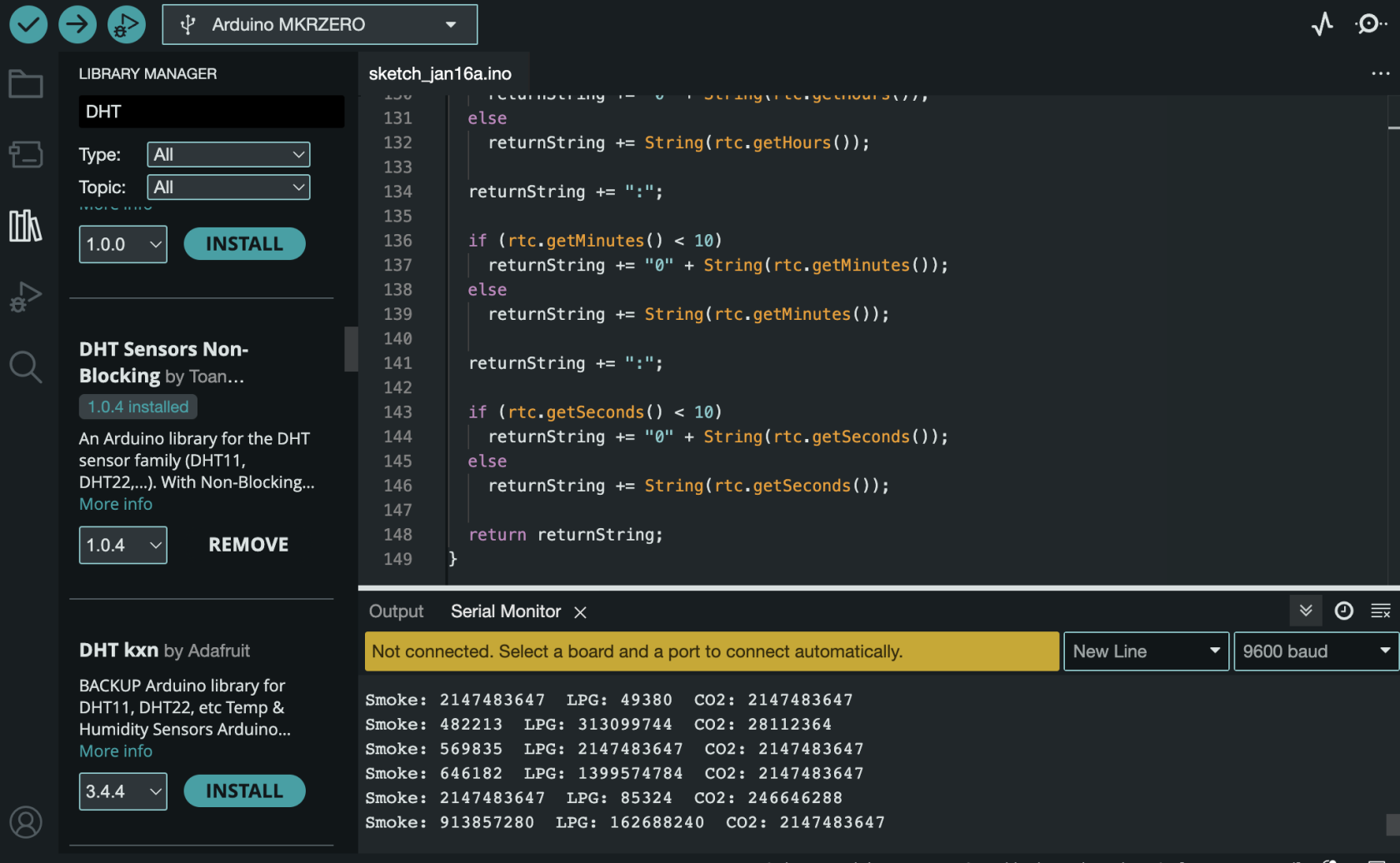
Ensuite on essaye d'enregistrer les valeurs du capteur sur la carte SD :
On utilise le code suivant qui est un mix des codes précédents :
Code pour enregistrer les valeurs du capteur sur la carte SD
#include <SPI.h>
#include <SD.h>
#include<MQ2.h>
const int chipSelect = SDCARD_SS_PIN;
#define PIN A0
MQ2 mq2(PIN);
void setup() {
// Open serial communications and wait for port to open:
Serial.begin(9600);
while (!Serial)
{
; // wait for serial port to connect. Needed for native USB port only
}
Serial.print("Initializing SD card...");
// see if the card is present and can be initialized:
if (!SD.begin(chipSelect)) {
Serial.println("Card failed, or not present");
// don't do anything more:
while (1);
}
Serial.println("card initialized.");
}
void loop() {
// make a string for assembling the data to log:
String dataString = "";
// read three sensors and append to the string:
int lpg = mq2.readLPG();
int co = mq2.readCO();
int smo = mq2.readSmoke();
Serial.print("Smoke: ");
Serial.print(smo);
Serial.print(" LPG: ");
Serial.print(lpg);
Serial.print(" CO2: ");
Serial.println(co);
delay(2000);
dataString += String(lpg);
dataString += ",";
dataString += String(co);
dataString += ",";
dataString += String(smo);
dataString += ",";
// open the file. note that only one file can be open at a time,
// so you have to close this one before opening another.
File dataFile = SD.open("datalog.txt", FILE_WRITE);
// if the file is available, write to it:
if (dataFile) {
dataFile.println(dataString);
dataFile.close();
// print to the serial port too:
Serial.println(dataString);
}
// if the file isn't open, pop up an error:
else {
Serial.println("error opening datalog.txt");
}
delay(1000);
}Les valeurs s'enregistrent bien à la suite des valeurs aléatoires sur le fichier DATALOG.TXT, j'ai crée un dossier DATALOGCO2 - copie qui ne contient que les valeurs récupérées des capteurs.
On essaye maintenant de connecter plusieurs capteurs. On connecte deux capteurs MQ2 à une arduino uno. On utilise le code suivant, on récupère las valeurs des deux capteurs.
Code pour connecter plusieurs capteurs Arduino Uno
void setup() {
Serial.begin(9600);
}
void loop() {
float sensor_volt;
float sensorValue;
float sensor_volt2;
float sensorValue2;
sensorValue = analogRead(A0);
sensor_volt = sensorValue/1024*5.0;
sensorValue2 = analogRead(A1);
sensor_volt2 = sensorValue2/10224*5.0;
Serial.print("sensor_volt = ");
Serial.print(sensor_volt);
Serial.println("V");
Serial.print("sensor_volt2 = ");
Serial.print(sensor_volt2);
Serial.println("V");
delay(1000);
}On connecte maintenant les deux capteurs MQ2 à une arduino MKRZero avec le code suivant, on obtient les mêmes valeurs sur les deux lignes, une ligne en plus avec des valeurs qui correspondent peut être au second capteur et une ligne de 0 qui ne correspond à rien. Le fichier sur la carte SD lui ne comporte pas deux lignes avec les mêmes valeurs.
Code pour connecter deux capteurs à une MKRZero
#include <SPI.h>
#include <SD.h>
#include<MQ2.h>
int chipSelect = SDCARD_SS_PIN;
#define PIN A0
#define PIN2 A1
MQ2 mq2(PIN);
MQ2 mq22(PIN2);
void setup() {
// Open serial communications and wait for port to open:
Serial.begin(9600);
while (!Serial)
{
; // wait for serial port to connect. Needed for native USB port only
}
Serial.print("Initializing SD card...");
// see if the card is present and can be initialized:
if (!SD.begin(chipSelect)) {
Serial.println("Card failed, or not present");
// don't do anything more:
while (1);
}
Serial.println("card initialized.");
}
void loop() {
// make a string for assembling the data to log:
String dataString = "";
String dataString2 = "";
// read three sensors and append to the string:
int lpg = mq2.readLPG();
int co = mq2.readCO();
int smo = mq2.readSmoke();
Serial.print("Smoke: ");
Serial.print(smo);
Serial.print(" LPG: ");
Serial.print(lpg);
Serial.print(" CO2: ");
Serial.println(co);
delay(2000);
dataString += String(lpg);
dataString += ",";
dataString += String(co);
dataString += ",";
dataString += String(smo);
dataString += ",";
int lpg2 = mq22.readLPG();
int co2 = mq22.readCO();
int smo2 = mq22.readSmoke();
Serial.print("Smoke_2: ");
Serial.print(smo);
Serial.print(" LPG_2: ");
Serial.print(lpg);
Serial.print(" CO2_2: ");
Serial.println(co);
delay(2000);
dataString2 += String(lpg2);
dataString2 += ",";
dataString2 += String(co2);
dataString2 += ",";
dataString2 += String(smo2);
dataString2 += ",";
// open the file. note that only one file can be open at a time,
// so you have to close this one before opening another.
File dataFile = SD.open("datalog.txt", FILE_WRITE);
// if the file is available, write to it:
if (dataFile) {
dataFile.println(dataString);
dataFile.close();
// print to the serial port too:
Serial.println(dataString);
Serial.println(dataString2);
}
// if the file isn't open, pop up an error:
else {
Serial.println("error opening datalog.txt");
}
delay(1000);
}Code pour créer une horloge RTC, on obtient la date et l'heure : https://docs.arduino.cc/tutorials/generic/simple-rtc/
Code pour créer une horloge
/*
Simple RTC for Arduino Zero and MKR1000
Demonstrates the use of the RTC library for the Arduino Zero and MKR1000
This example code is in the public domain
https://www.arduino.cc/en/Tutorial/SimpleRTC
created by Arturo Guadalupi <a.guadalupi@arduino.cc>
15 Jun 2015
modified
18 Feb 2016
modified by Andrea Richetta <a.richetta@arduino.cc>
24 Aug 2016
*/
#include <RTCZero.h>
/* Create an rtc object */
RTCZero rtc;
/* Change these values to set the current initial time */
const byte seconds = 0;
const byte minutes = 0;
const byte hours = 16;
/* Change these values to set the current initial date */
const byte day = 15;
const byte month = 6;
const byte year = 15;
void setup()
{
Serial.begin(9600);
rtc.begin(); // initialize RTC
// Set the time
rtc.setHours(hours);
rtc.setMinutes(minutes);
rtc.setSeconds(seconds);
// Set the date
rtc.setDay(day);
rtc.setMonth(month);
rtc.setYear(year);
// you can use also
//rtc.setTime(hours, minutes, seconds);
//rtc.setDate(day, month, year);
}
void loop()
{
// Print date...
print2digits(rtc.getDay());
Serial.print("/");
print2digits(rtc.getMonth());
Serial.print("/");
print2digits(rtc.getYear());
Serial.print(" ");
// ...and time
print2digits(rtc.getHours());
Serial.print(":");
print2digits(rtc.getMinutes());
Serial.print(":");
print2digits(rtc.getSeconds());
Serial.println();
delay(1000);
}
void print2digits(int number) {
if (number < 10) {
Serial.print("0"); // print a 0 before if the number is < than 10
}
Serial.print(number);
}On essaye maintenant de rajouter une horloge au data logger avec le code suivant :
On obtient sur la carte SD la date, l'heure et les valeurs du capteur :
Code pour ajouter l'horloge au Data logger
#include <SPI.h>
#include <SD.h>
#include<MQ2.h>
#include <RTCZero.h>
const int chipSelect = SDCARD_SS_PIN;
#define PIN A0
MQ2 mq2(PIN);
/* Create an rtc object */
RTCZero rtc;
const byte seconds = 0;
const byte minutes = 0;
const byte hours = 16;
const byte day = 15;
const byte month = 6;
const byte year = 18;
void setup() {
// Open serial communications and wait for port to open:
Serial.begin(9600);
while (!Serial)
{
; // wait for serial port to connect. Needed for native USB port only
}
Serial.print("Initializing SD card...");
// see if the card is present and can be initialized:
if (!SD.begin(chipSelect)) {
Serial.println("Card failed, or not present");
// don't do anything more:
while (1);
}
Serial.println("card initialized.");
rtc.begin(); // initialize RTC
rtc.setHours(hours);
rtc.setMinutes(minutes);
rtc.setSeconds(seconds);
rtc.setDay(day);
rtc.setMonth(month);
rtc.setYear(year);
}
void loop() {
Serial.print(rtc.getDay());
Serial.print("/");
Serial.print(rtc.getMonth());
Serial.print("/");
Serial.print(rtc.getYear());
Serial.print(" ");
Serial.print(rtc.getHours());
Serial.print(":");
Serial.print(rtc.getMinutes());
Serial.print(":");
Serial.print(rtc.getSeconds());
Serial.println();
// make a string for assembling the data to log:
String dataString = "";
// read three sensors and append to the string:
int lpg = mq2.readLPG();
int co = mq2.readCO();
int smo = mq2.readSmoke();
Serial.print("Smoke: ");
Serial.print(smo);
Serial.print(" LPG: ");
Serial.print(lpg);
Serial.print(" CO2: ");
Serial.println(co);
delay(2000);
dataString += String(rtc.getDay());
dataString +="/";
dataString += String(rtc.getMonth());
dataString +="/";
dataString += String(rtc.getYear());
dataString +=",";
dataString += String(rtc.getHours());
dataString +=":";
dataString += String(rtc.getMinutes());
dataString +=":";
dataString += String(rtc.getSeconds());
dataString += "Smoke : ";
dataString += String(smo);
dataString += ",";
dataString += "LPG : ";
dataString += String(lpg);
dataString += ",";
dataString += "CO2 : ";
dataString += String(co);
dataString += ",";
// open the file. note that only one file can be open at a time,
// so you have to close this one before opening another.
File dataFile = SD.open("datalog.txt", FILE_WRITE);
// if the file is available, write to it:
if (dataFile) {
dataFile.println(dataString);
dataFile.close();
// print to the serial port too:
Serial.println(dataString);
}
// if the file isn't open, pop up an error:
else {
Serial.println("error opening datalog.txt");
}
delay(1000);
}Exemple de code qui obtient la concentration en ppm grâce au capteur MQ2 en faisant la conversion : https://phmarduino.wordpress.com/2017/09/03/station-de-mesure-les-capteurs-2/
Jour 5 : Création de data logger avec différents capteurs
Capteur SCD30:
Détails
Le code suivant permet d'enregistrer les données du capteur sur la carte SD :
Code pour enregistrer les données du capteur sur la carte
#include <SPI.h>
#include <SD.h>
#include <Wire.h>
#include "SCD30.h"
float result[3] = {0}; // sensor readings
const int chipSelect = SDCARD_SS_PIN;
void setup() {
Wire.begin();
Serial.println("SCD30 Raw Data");
scd30.initialize();
// Open serial communications and wait for port to open:
Serial.begin(9600);
while (!Serial) {
; // wait for serial port to connect. Needed for native USB port only
}
Serial.print("Initializing SD card...");
// see if the card is present and can be initialized:
if (!SD.begin(chipSelect)) {
Serial.println("Card failed, or not present");
// don't do anything more:
while (1);
}
Serial.println("card initialized.");
}
void loop() {
if (scd30.isAvailable()) {
scd30.getCarbonDioxideConcentration(result);
Serial.print("Carbon Dioxide Concentration is: ");
Serial.print(result[0]);
Serial.println(" ppm");
}
// make a string for assembling the data to log:
String dataString = "";
// read three sensors and append to the string:
for (int analogPin = 0; analogPin < 3; analogPin++) {
float sensor = result[analogPin];
dataString += String(sensor);
if (analogPin < 2) {
dataString += ",";
}
}
// open the file. note that only one file can be open at a time,
// so you have to close this one before opening another.
File dataFile = SD.open("datalog.txt", FILE_WRITE);
// if the file is available, write to it:
if (dataFile) {
dataFile.println(dataString);
dataFile.close();
// print to the serial port too:
Serial.println(dataString);
}
// if the file isn't open, pop up an error:
else {
Serial.println("error opening datalog.txt");
}
delay(1000);
}Les données sont bien enregistrées sur la carte ! Lorsqu'on souffle sur le capteur, la concentration en CO2 augmente.
Résultats
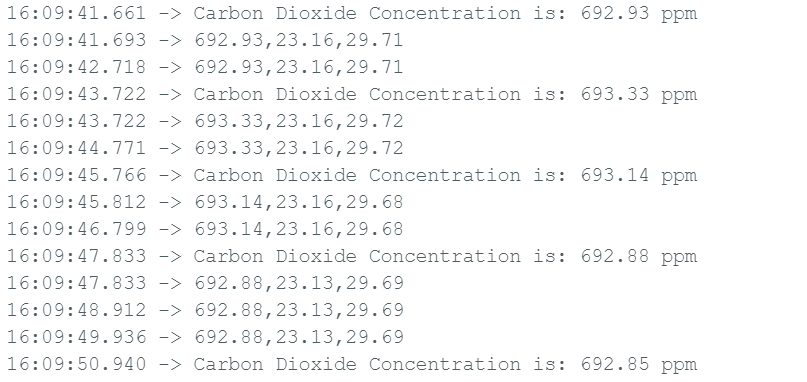
Dans la suite on essaie de rajouter l'horloge:
Code pour ajouter l'heure
#include <SPI.h>
#include <SD.h>
#include <Wire.h>
#include "SCD30.h"
#include <RTCZero.h>
float result[3] = {0}; // sensor readings
const int chipSelect = SDCARD_SS_PIN;
/* Create an rtc object */
RTCZero rtc;
const byte seconds = 0;
const byte minutes = 0;
const byte hours = 16;
const byte day = 23;
const byte month = 1;
const byte year = 24;
void setup() {
Wire.begin();
scd30.initialize();
// Open serial communications and wait for port to open:
Serial.begin(9600);
while (!Serial)
{
; // wait for serial port to connect. Needed for native USB port only
}
Serial.print("Initializing SD card...");
// see if the card is present and can be initialized:
if (!SD.begin(chipSelect)) {
Serial.println("Card failed, or not present");
// don't do anything more:
while (1);
}
Serial.println("card initialized.");
rtc.begin(); // initialize RTC
rtc.setHours(hours);
rtc.setMinutes(minutes);
rtc.setSeconds(seconds);
rtc.setDay(day);
rtc.setMonth(month);
rtc.setYear(year);
}
void loop() {
Serial.print(rtc.getDay());
Serial.print("/");
Serial.print(rtc.getMonth());
Serial.print("/");
Serial.print(rtc.getYear());
Serial.print(" ");
Serial.print(rtc.getHours());
Serial.print(":");
Serial.print(rtc.getMinutes());
Serial.print(":");
Serial.print(rtc.getSeconds());
Serial.println();
// make a string for assembling the data to log:
String dataString = "";
//if (scd30.isAvailable())
scd30.getCarbonDioxideConcentration(result);
Serial.print("Carbon Dioxide Concentration is: ");
Serial.print(result[0]);
Serial.println(" ppm");
dataString += String(rtc.getDay());
dataString +="/";
dataString += String(rtc.getMonth());
dataString +="/";
dataString += String(rtc.getYear());
dataString +=",";
dataString += String(rtc.getHours());
dataString +=":";
dataString += String(rtc.getMinutes());
dataString +=":";
dataString += String(rtc.getSeconds());
dataString +=",";
// read three sensors and append to the string:
for (int analogPin = 0; analogPin < 3; analogPin++) {
float sensor = result[analogPin];
dataString += String(sensor);
if (analogPin < 2) {
dataString += ",";
}
}
// open the file. note that only one file can be open at a time,
// so you have to close this one before opening another.
File dataFile = SD.open("datalog.txt", FILE_WRITE);
// if the file is available, write to it:
if (dataFile) {
dataFile.println(dataString);
dataFile.close();
// print to the serial port too:
Serial.println(dataString);
}
// if the file isn't open, pop up an error:
else {
Serial.println("error opening datalog.txt");
}
delay(3000);
}On vérifie et les données sont bien enregistrées sur la carte SD !
Capteur Sense Air S8 :
https://forum.arduino.cc/t/capteur-de-co2-senseair-s8-code-ultrasimple/1007731
Détails
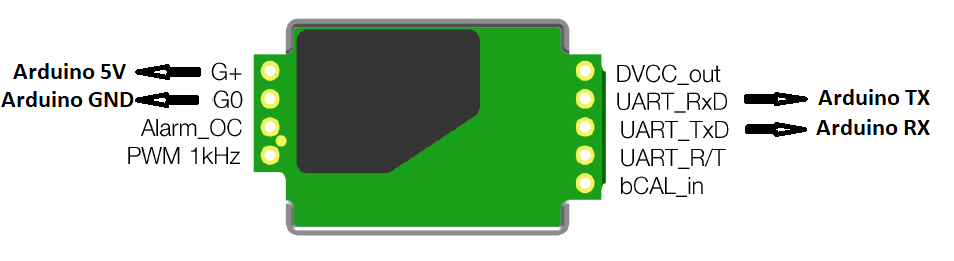
Code Data logger capteur Sense Air S8
const byte CO2Command[] = {0xFE, 0X04, 0X00, 0X03, 0X00, 0X01, 0XD5, 0XC5};
byte Response[] = {0, 0, 0, 0, 0, 0, 0};
unsigned long val;
void setup() {
Serial1.begin(9600);//Brancher le S8 sur RX1 et TX1
Serial.begin(9600);
delay(100);
Serial.print("start");
}
void loop() {
Serial1.write(CO2Command, 8);
Serial1.readBytes(Response, 7);
while (Serial1.available()) Serial1.read();//vidage du buffer
if (Response[0] == 254) {
val = Response[3] * 256 + Response[4];
Serial.println(val);
}
else Serial.println("erreur CO2");
delay(2000);
}
On obtient des valeurs. Lorsqu'on souffle sur le capteur les valeurs augmentent, on arrive à une saturation à 10000. Le capteur redescends vers 600/700 au repos.
On modifie ensuite le code pour qu'il affiche l'heure et enregistre les données sur la carte SD.
Code datalogger horloge + carte SD SenseAirS8
#include <SD.h>
#include <RTCZero.h>
const int chipSelect = SDCARD_SS_PIN;
/* Create an rtc object */
RTCZero rtc;
const byte seconds = 0;
const byte minutes = 0;
const byte hours = 16;
const byte day = 15;
const byte month = 6;
const byte year = 18;
const byte CO2Command[] = {0xFE, 0X04, 0X00, 0X03, 0X00, 0X01, 0XD5, 0XC5};
byte Response[] = {0, 0, 0, 0, 0, 0, 0};
unsigned long val;
void setup() {
Serial1.begin(9600);//Brancher le S8 sur RX1 et TX1
Serial.begin(9600);
delay(100);
Serial.print("start");
while (!Serial)
{
; // wait for serial port to connect. Needed for native USB port only
}
Serial.print("Initializing SD card...");
// see if the card is present and can be initialized:
if (!SD.begin(chipSelect)) {
Serial.println("Card failed, or not present");
// don't do anything more:
while (1);
}
Serial.println("card initialized.");
rtc.begin(); // initialize RTC
rtc.setHours(hours);
rtc.setMinutes(minutes);
rtc.setSeconds(seconds);
rtc.setDay(day);
rtc.setMonth(month);
rtc.setYear(year);
}
void loop() {
Serial.print(rtc.getDay());
Serial.print("/");
Serial.print(rtc.getMonth());
Serial.print("/");
Serial.print(rtc.getYear());
Serial.print(" ");
Serial.print(rtc.getHours());
Serial.print(":");
Serial.print(rtc.getMinutes());
Serial.print(":");
Serial.print(rtc.getSeconds());
Serial.println();
// make a string for assembling the data to log:
String dataString = "";
Serial1.write(CO2Command, 8);
Serial1.readBytes(Response, 7);
while (Serial1.available()) Serial1.read();//vidage du buffer
if (Response[0] == 254) {
val = Response[3] * 256 + Response[4];
Serial.println(val);
}
else Serial.println("erreur CO2");
delay(1000);
dataString += String(rtc.getDay());
dataString +="/";
dataString += String(rtc.getMonth());
dataString +="/";
dataString += String(rtc.getYear());
dataString +=",";
dataString += String(rtc.getHours());
dataString +=":";
dataString += String(rtc.getMinutes());
dataString +=":";
dataString += String(rtc.getSeconds());
dataString += " CO2 :";
dataString += String(val);
// open the file. note that only one file can be open at a time,
// so you have to close this one before opening another.
File dataFile = SD.open("datalog.txt", FILE_WRITE);
// if the file is available, write to it:
if (dataFile) {
dataFile.println(dataString);
dataFile.close();
// print to the serial port too:
Serial.println(dataString);
}
// if the file isn't open, pop up an error:
else {
Serial.println("error opening datalog.txt");
}
delay(1000);
}
Capteur MH-Z19B :
https://github.com/nara256/mhz19_uart?tab=readme-ov-file
Pour l'instant les codes testés ne fonctionnent pas ils contiennent notamment la librairie SoftwareSerial qui n'est pas disponible avec la carte MKRZero.
Capteur MQ-9 :
Détails
On commence par récupérer les valeurs de tension du capteur avec le code suivant, inspiré du lien, ci dessus.
Code Capteur MQ-9
// Inclure le code de la bibliothèque:
//#include <LiquidCrystal_I2C.h>
// Initialiser la bibliothèque avec les dimensions de l'interface
//LiquidCrystal_I2C lcd(0x27, 20, 4);
// Capteur MQ-9
// réglage de la broche de connexion
#define pinA A0
// variables de mesure
float sensor_volt;
float RS_air;
float R0;
float sensorValue;
float RS_gas;
float ratio;
unsigned long currentTime = 0;
unsigned long previousTime = 0;
boolean StabilisationMQ9;
char buffer[20] = "";
char buffer2[5] = "";
char buffer3[5] = "";
void setup() {
Serial.begin(9600);
//pinMode(ledPinVert, OUTPUT);
//digitalWrite(ledPinVert, LOW);
//pinMode(ledPinRouge, OUTPUT);
//digitalWrite(ledPinRouge, LOW);
// Initialisation de l'interface LCD
//lcd.init();
// Active le rétro-éclairage du LCD
//lcd.backlight();
}
void loop() {
currentTime = millis();
//Programme stabilisation
if (StabilisationMQ9 == 0) {
if ((currentTime - previousTime) > 600000) {
StabilisationMQ9 = 1;
//previousTime = currentTime;
}
// boucle pour récupérer 100 mesures
sensorValue = 0;
for (int x = 0; x < 100; x++) {
// à chaque exécution on ajoute une nouvelle valeur à la variable
// de l'entrée analogique
sensorValue = sensorValue + analogRead(pinA);
delay(1);
}
// obtient la valeur moyenne
sensorValue = sensorValue / 100.0;
// calcul de la valeur de la tension d'entrée
sensor_volt = sensorValue / 1024 * 5.0;
// calcul de la résistance de l'air
RS_air = (5.0 - sensor_volt) / sensor_volt;
// calcul de la constante R0 - ratio 9.9:1 lu sur le graphique
R0 = RS_air / 9.9;
// affichage des données mesurées sur LCD
//lcd.setCursor(0, 0);
//lcd.print("--Stabilisation--MQ9");
//dtostrf(sensor_volt, 2, 2, buffer2);
sprintf(buffer, "Tens. entree: %5sV", buffer2);
//lcd.setCursor(0, 1);
//lcd.print(buffer);
//dtostrf(R0, 4, 2, buffer2);
sprintf(buffer, "Constante R0 : %5s", buffer2);
//lcd.setCursor(0, 2);
//lcd.print(buffer);
// affichage des données mesurées sur console
Serial.println("Stabilisation en cours");
Serial.print("Tension d'entrée: ");
Serial.print(sensor_volt);
Serial.println("V");
Serial.print("Constante R0 : ");
Serial.println(R0);
Serial.println("------------------");
//digitalWrite(ledPinVert, HIGH);
delay(500);
//digitalWrite(ledPinVert, LOW);
delay(500);
}
//Programme mesure
else {
// lire la valeur de la broche analogique
sensorValue = analogRead(pinA);
// calcule la tension d'entrée
sensor_volt = (float)sensorValue / 1024 * 5.0;
// calcul de la résistance actuelle
RS_gas = (5.0 - sensor_volt) / sensor_volt;
// calcule le rapport de lecture du graphique
ratio = RS_gas / R0;
// affichage des données mesurées sur LCD
//lcd.setCursor(0, 0);
//lcd.print(" -- Mesure -- MQ9");
//dtostrf(sensor_volt, 2, 2, buffer2);
sprintf(buffer, "Tens. entree: %5sV", buffer2);
//lcd.setCursor(0, 1);
//lcd.print(buffer);
//dtostrf(R0, 5, 2, buffer2);
//dtostrf(ratio, 5, 1, buffer3);
sprintf(buffer, "R0:%5s Rs/R0:%5s", buffer2, buffer3);
//lcd.setCursor(0, 2);
//lcd.print(buffer);
// affichage des données mesurées sur console
Serial.println("Stabilisation ok");
Serial.print("Tension d'entrée: ");
Serial.println(sensor_volt);
Serial.print("Constante R0 : ");
Serial.println(R0);
Serial.print("Rapport de Rs/R0: ");
Serial.println(ratio);
Serial.println("------------------ ");
// si le ratio est inférieur à 1,5,
// on calcule l'estimation de la concentration en CO
if (ratio < 1.5) {
//digitalWrite(ledPinRouge, HIGH);
//digitalWrite(ledPinVert, LOW);
// recalcul des données chargées, de la plage 0-700
// à la concentration 200-10000
ratio = ratio * 100;
int ppm = map(ratio, 150, 79, 200, 1000);
sprintf(buffer, "Alarme CO : %d ppm", ppm);
//lcd.setCursor(0, 3);
//lcd.print(buffer);
Serial.print("Concentration approximative de CO : ");
Serial.print(ppm);
Serial.println(" ppm.");
} else {
//digitalWrite(ledPinRouge, LOW);
// digitalWrite(ledPinVert, HIGH);
//lcd.setCursor(0, 3);
//lcd.print(" ");
}
Serial.println();
delay(1000);
}
}
On rajoute maintenant l'horloge et on enregistre les données sur la carte SD. Le code nous affiche bien les valeurs, elles sont également enregistrées sur la carte SD.
Code Horloge + carte SD
// Capteur MQ-9
// réglage de la broche de connexion
#define pinA A0
#include <RTCZero.h>
#include <SD.h>
const int chipSelect = SDCARD_SS_PIN;
/* Create an rtc object */
RTCZero rtc;
const byte seconds = 0;
const byte minutes = 0;
const byte hours = 7;
const byte day = 15;
const byte month = 6;
const byte year = 18;
// variables de mesure
float sensor_volt;
float RS_air;
float R0;
float sensorValue;
float RS_gas;
float ratio;
unsigned long currentTime = 0;
unsigned long previousTime = 0;
boolean StabilisationMQ9;
char buffer[20] = "";
char buffer2[5] = "";
char buffer3[5] = "";
void setup() {
Serial.begin(9600);
while (!Serial)
{
;
}
Serial.print("Initializing SD card...");
// see if the card is present and can be initialized:
if (!SD.begin(chipSelect)) {
Serial.println("Card failed, or not present");
// don't do anything more:
while (1);
}
Serial.println("card initialized.");
rtc.begin(); // initialize RTC
rtc.setHours(hours);
rtc.setMinutes(minutes);
rtc.setSeconds(seconds);
rtc.setDay(day);
rtc.setMonth(month);
rtc.setYear(year);
}
void loop() {
Serial.print(rtc.getDay());
Serial.print("/");
Serial.print(rtc.getMonth());
Serial.print("/");
Serial.print(rtc.getYear());
Serial.print(" ");
Serial.print(rtc.getHours());
Serial.print(":");
Serial.print(rtc.getMinutes());
Serial.print(":");
Serial.print(rtc.getSeconds());
Serial.println();
// make a string for assembling the data to log:
String dataString = "";
currentTime = millis();
//Programme stabilisation
if (StabilisationMQ9 == 0) {
if ((currentTime - previousTime) > 600000) {
StabilisationMQ9 = 1;
//previousTime = currentTime;
}
// boucle pour récupérer 100 mesures
sensorValue = 0;
for (int x = 0; x < 100; x++) {
// à chaque exécution on ajoute une nouvelle valeur à la variable
// de l'entrée analogique
sensorValue = sensorValue + analogRead(pinA);
delay(1);
}
// obtient la valeur moyenne
sensorValue = sensorValue / 100.0;
// calcul de la valeur de la tension d'entrée
sensor_volt = sensorValue / 1024 * 5.0;
// calcul de la résistance de l'air
RS_air = (5.0 - sensor_volt) / sensor_volt;
// calcul de la constante R0 - ratio 9.9:1 lu sur le graphique
R0 = RS_air / 9.9;
sprintf(buffer, "Tens. entree: %5sV", buffer2);
sprintf(buffer, "Constante R0 : %5s", buffer2);
Serial.println("Stabilisation en cours");
Serial.print("Tension d'entrée: ");
Serial.print(sensor_volt);
Serial.println("V");
Serial.print("Constante R0 : ");
Serial.println(R0);
Serial.println("------------------");
delay(500);
delay(500);
}
//Programme mesure
else {
// lire la valeur de la broche analogique
sensorValue = analogRead(pinA);
// calcule la tension d'entrée
sensor_volt = (float)sensorValue / 1024 * 5.0;
// calcul de la résistance actuelle
RS_gas = (5.0 - sensor_volt) / sensor_volt;
// calcule le rapport de lecture du graphique
ratio = RS_gas / R0;
// affichage des données mesurées sur LCD
//lcd.setCursor(0, 0);
//lcd.print(" -- Mesure -- MQ9");
//dtostrf(sensor_volt, 2, 2, buffer2);
sprintf(buffer, "Tens. entree: %5sV", buffer2);
//lcd.setCursor(0, 1);
//lcd.print(buffer);
//dtostrf(R0, 5, 2, buffer2);
//dtostrf(ratio, 5, 1, buffer3);
sprintf(buffer, "R0:%5s Rs/R0:%5s", buffer2, buffer3);
//lcd.setCursor(0, 2);
//lcd.print(buffer);
// affichage des données mesurées sur console
Serial.println("Stabilisation ok");
Serial.print("Tension d'entrée: ");
Serial.println(sensor_volt);
Serial.print("Constante R0 : ");
Serial.println(R0);
Serial.print("Rapport de Rs/R0: ");
Serial.println(ratio);
Serial.println("------------------ ");
}
// si le ratio est inférieur à 1,5,
// on calcule l'estimation de la concentration en CO
//if (ratio < 1.5) {
// recalcul des données chargées, de la plage 0-700
// à la concentration 200-10000
//ratio = ratio * 100;
//int ppm = map(ratio, 150, 79, 200, 1000);
//sprintf(buffer, "Alarme CO : %d ppm", ppm);
//Serial.print("Concentration approximative de CO : ");
//Serial.print(ppm);
//Serial.println(" ppm.");
//} else {
// ;
//}
//Serial.println();
dataString += String(rtc.getDay());
dataString +="/";
dataString += String(rtc.getMonth());
dataString +="/";
dataString += String(rtc.getYear());
dataString +=",";
dataString += String(rtc.getHours());
dataString +=":";
dataString += String(rtc.getMinutes());
dataString +=":";
dataString += String(rtc.getSeconds());
dataString += "sensor_volt :";
dataString += String(sensor_volt);
dataString += "V---";
dataString += "R0:";
dataString += String(R0);
dataString += "---ratio:";
dataString += String(ratio);
File dataFile = SD.open("datalog.txt", FILE_WRITE);
// if the file is available, write to it:
if (dataFile) {
dataFile.println(dataString);
dataFile.close();
// print to the serial port too:
Serial.println(dataString);
}
// if the file isn't open, pop up an error:
else {
Serial.println("error opening datalog.txt");
}
delay(1000);
}
Jour 6 : Interprétation des valeurs
Capteur MQ-9:
https://wiki.seeedstudio.com/Grove-Gas_Sensor-MQ9/
Le premier code nous donne R0 sui sera utilisée dans le code suivant pour calculer le ratio RS/R0.Sur le site du fabricant on obtient le graphique suivant qui nous permet de déduire la concentration d'un gaz en fonction du ratio RS/R0.
Code MQ-9 (R0)
void setup() {
Serial.begin(9600);
}
void loop() {
float sensor_volt;
float RS_air; // Get the value of RS via in a clear air
float R0; // Get the value of R0 via in LPG
float sensorValue;
/*--- Get a average data by testing 100 times ---*/
for(int x = 0 ; x < 100 ; x++)
{
sensorValue = sensorValue + analogRead(A0);
}
sensorValue = sensorValue/100.0;
/*-----------------------------------------------*/
sensor_volt = sensorValue/1024*5.0;
RS_air = (5.0-sensor_volt)/sensor_volt; // omit *RL
R0 = RS_air/9.9; // The ratio of RS/R0 is 9.9 in LPG gas from Graph (Found using WebPlotDigitizer)
Serial.print("sensor_volt = ");
Serial.print(sensor_volt);
Serial.println("V");
Serial.print("R0 = ");
Serial.println(R0);
delay(1000);
}
Code MQ-9
void setup() {
Serial.begin(9600);
}
void loop() {
float sensor_volt;
float RS_gas; // Get value of RS in a GAS
float ratio; // Get ratio RS_GAS/RS_air
int sensorValue = analogRead(A0);
sensor_volt=(float)sensorValue/1024*5.0;
RS_gas = (5.0-sensor_volt)/sensor_volt; // omit *RL
/*-Replace the name "R0" with the value of R0 in the demo of First Test -*/
ratio = RS_gas/R0; // ratio = RS/R0
/*-----------------------------------------------------------------------*/
Serial.print("sensor_volt = ");
Serial.println(sensor_volt);
Serial.print("RS_ratio = ");
Serial.println(RS_gas);
Serial.print("Rs/R0 = ");
Serial.println(ratio);
Serial.print("\n\n");
delay(1000);
}
Capteur MQ-2 :
https://wiki.seeedstudio.com/Grove-Gas_Sensor-MQ2/
Le code utilisé jusqu'ici affichait des valeurs pour trois gaz différents.
Les code MQ2 (R0) nous permet d'établir la concentration R0 qui sera utilisée dans le code suivant qui nous donne la valeur RS/R0. On peut retrouver la concentration avec le graphe.
Code MQ2 (R0)
void setup() {
Serial.begin(9600);
}
void loop() {
float sensor_volt;
float RS_air; // Get the value of RS via in a clear air
float R0; // Get the value of R0 via in H2
float sensorValue;
// Get a average data by testing 100 times
for(int x = 0 ; x < 100 ; x++)
{
sensorValue = sensorValue + analogRead(A0);
}
sensorValue = sensorValue/100.0;
sensor_volt = sensorValue/1024*5.0;
RS_air = (5.0-sensor_volt)/sensor_volt; // omit * RL
R0 = RS_air/9.8; // The ratio of RS/R0 is 9.8 in a clear air from Graph (Found using WebPlotDigitizer)
Serial.print("sensor_volt = ");
Serial.print(sensor_volt);
Serial.println("V");
Serial.print("R0 = ");
Serial.println(R0);
delay(1000);
}
Code MQ2 (valeurs)+ horloge + carte SD
#include <SD.h>
#include <RTCZero.h>
const int chipSelect = SDCARD_SS_PIN;
#define PIN A0;
/* Create an rtc object */
RTCZero rtc;
const byte seconds = 0;
const byte minutes = 0;
const byte hours = 16;
const byte day = 15;
const byte month = 6;
const byte year = 18;
void setup() {
Serial.begin(9600);
while (!Serial)
{
; // wait for serial port to connect. Needed for native USB port only
}
Serial.print("Initializing SD card...");
// see if the card is present and can be initialized:
if (!SD.begin(chipSelect)) {
Serial.println("Card failed, or not present");
// don't do anything more:
while (1);
}
Serial.println("card initialized.");
rtc.begin(); // initialize RTC
rtc.setHours(hours);
rtc.setMinutes(minutes);
rtc.setSeconds(seconds);
rtc.setDay(day);
rtc.setMonth(month);
rtc.setYear(year);
}
void loop() {
Serial.print(rtc.getDay());
Serial.print("/");
Serial.print(rtc.getMonth());
Serial.print("/");
Serial.print(rtc.getYear());
Serial.print(" ");
Serial.print(rtc.getHours());
Serial.print(":");
Serial.print(rtc.getMinutes());
Serial.print(":");
Serial.print(rtc.getSeconds());
Serial.println();
// make a string for assembling the data to log:
String dataString = "";
float sensor_volt;
float RS_gas; // Get value of RS in a GAS
float ratio; // Get ratio RS_GAS/RS_air
int sensorValue = analogRead(A0);
sensor_volt=(float)sensorValue/1024*5.0;
RS_gas = (5.0-sensor_volt)/sensor_volt; // omit * RL
/*-Replace the name "R0" with the value of R0 in the demo of First Test -*/
ratio = RS_gas/0.17; // ratio = RS/R0 //0.17=R0
/*-----------------------------------------------------------------------*/
Serial.print("sensor_volt = ");
Serial.println(sensor_volt);
Serial.print("RS_ratio = ");
Serial.println(RS_gas);
Serial.print("Rs/R0 = ");
Serial.println(ratio);
Serial.print("\n\n");
dataString += String(rtc.getDay());
dataString +="/";
dataString += String(rtc.getMonth());
dataString +="/";
dataString += String(rtc.getYear());
dataString +=",";
dataString += String(rtc.getHours());
dataString +=":";
dataString += String(rtc.getMinutes());
dataString +=":";
dataString += String(rtc.getSeconds());
dataString += "sensor_volt = ";
dataString += String(sensor_volt);
dataString += "RS_ratio = ";
dataString += String(RS_gas);
dataString += "Rs/R0 = ";
dataString += String(ratio);
File dataFile = SD.open("datalog.txt", FILE_WRITE);
// if the file is available, write to it:
if (dataFile) {
dataFile.println(dataString);
dataFile.close();
// print to the serial port too:
Serial.println(dataString);
}
// if the file isn't open, pop up an error:
else {
Serial.println("error opening datalog.txt");
}
delay(1000);
}
Capteur SCD30 :
Ce capteur affiche la concentration de CO2 en ppm.
Capteur SenseAir S8 :
Ce capteur affiche la concentration de CO2 en ppm.
Update : On a pu récupérer la tourbe à l'espace biologie. On a trouvé une boite un peu grande pour mettre la terre. Il faudra qu'on y retourne pour le deuxième type de terre.
Jour 7 : Comparaison des capteurs
On programme 2 capteurs Sense air S8 et 2 capteurs SCD30 qu'on dispose dans une boîte (pas très étanche). On souffle dans la boîte puis on la referme. On attends 10min et on récupère les cartes SD.
Résultats :
- SCD30 n°1 : Aucune valeur n’a été enregistrée sur la carte
- SCD30 n°2 : La même valeur est enregistré sur la carte à partir du moment ou la carte est déconnectée de l'ordinateur.
- Sense Air n°1 : La même valeur est enregistré sur la carte à partir du moment ou la carte est déconnectée de l'ordinateur.
- Sense Air n°2 : La même valeur est enregistré sur la carte à partir du moment ou la carte est déconnectée de l'ordinateur.
Conclusion : On pense que les batteries ne sont pas chargées, pour le premier capteur peut-être que la carte SD était mal placée.
On laisse charger les batteries puis on recommence la même expérience.
Résultats :
- SCD30 n°1 : Aucune valeur n’a été enregistrée sur la carte
- SCD30 n°2 : Des valeurs sont enregistrés sur la carte jusqu’à 10min après le début de l'expérience puis plus rien.
- Sense Air S8 n°1 : La même valeur est enregistré sur la carte jusqu’à la fin de l'expérience.
- Sense Air S8 n°2 : La même valeur est enregistré sur la carte jusqu’à la fin de l'expérience.
On recharge les batteries et on place cette fois-ci 2 les capteurs SCD30 et 3 capteurs MQ-2:
Résultats :
- SCD30 n°1 : Aucune valeur n'est enregistrée.
- SCD30 n°2 : Les valeurs n'ont pas été enregistrées (dernière valeur est celle de l'expérience d'avant).
- MQ2 n°1 : Les valeurs s'enregistrent bien sur la carte.
- MQ2 n°2 : Les valeurs s'enregistrent bien sur la carte.
- MQ2 n°3 : Les valeurs s'enregistrent bien sur la carte.
On a eu l'aide de M.Simon avec les codes suivants qui permettent à la carte de détecter si elle est branchée à l'ordi ou non, afin d'éviter la boucle while si non. Il faut donc brancher un cable entre le port 6 et 5V quand la carte n'est branché pas l'ordi.
Autre code pour le SCD30
#include <SPI.h>
#include <SD.h>
#include <Wire.h>
#include "SCD30.h"
#include <RTCZero.h>
float result[3] = {0}; // sensor readings
const int chipSelect = SDCARD_SS_PIN;
/* Create an rtc object */
RTCZero rtc;
const byte seconds = 0;
const byte minutes = 0;
const byte hours = 15;
const byte day = 23;
const byte month = 1;
const byte year = 24;
int modeButton = 6; // Choix connecte/deconnecte
void setup() {
Wire.begin();
scd30.initialize();
pinMode(modeButton, INPUT);
bool connectedMode = digitalRead(modeButton);
if(connectedMode) {
// Open serial communications and wait for port to open:
Serial.begin(9600);
while(!Serial)
{
; // wait for serial port to connect. Needed for native USB port only
}
}
Serial.print("Initializing SD card...");
// see if the card is present and can be initialized:
if (!SD.begin(chipSelect)) {
Serial.println("Card failed, or not present");
// don't do anything more:
while (1);
}
Serial.println("card initialized.");
rtc.begin(); // initialize RTC
rtc.setHours(hours);
rtc.setMinutes(minutes);
rtc.setSeconds(seconds);
rtc.setDay(day);
rtc.setMonth(month);
rtc.setYear(year);
}
void loop() {
Serial.print(rtc.getDay());
Serial.print("/");
Serial.print(rtc.getMonth());
Serial.print("/");
Serial.print(rtc.getYear());
Serial.print(" ");
Serial.print(rtc.getHours());
Serial.print(":");
Serial.print(rtc.getMinutes());
Serial.print(":");
Serial.print(rtc.getSeconds());
Serial.println();
// make a string for assembling the data to log:
String dataString = "";
//if (scd30.isAvailable())
scd30.getCarbonDioxideConcentration(result);
Serial.print("Carbon Dioxide Concentration is: ");
Serial.print(result[0]);
Serial.println(" ppm");
dataString += String(rtc.getDay());
dataString +="/";
dataString += String(rtc.getMonth());
dataString +="/";
dataString += String(rtc.getYear());
dataString +=",";
dataString += String(rtc.getHours());
dataString +=":";
dataString += String(rtc.getMinutes());
dataString +=":";
dataString += String(rtc.getSeconds());
dataString +=",";
// read three sensors and append to the string:
for (int analogPin = 0; analogPin < 3; analogPin++) {
float sensor = result[analogPin];
dataString += String(sensor);
if (analogPin < 2) {
dataString += ",";
}
}
// open the file. note that only one file can be open at a time,
// so you have to close this one before opening another.
File dataFile = SD.open("datalog.txt", FILE_WRITE);
// if the file is available, write to it:
if (dataFile) {
dataFile.println(dataString);
dataFile.close();
// print to the serial port too:
Serial.println(dataString);
}
// if the file isn't open, pop up an error:
else {
Serial.println("error opening datalog.txt");
}
delay(3000);
}
Code pour Sense 8
#include <SD.h>
#include <RTCZero.h>
const int chipSelect = SDCARD_SS_PIN;
/* Create an rtc object */
RTCZero rtc;
const byte seconds = 0;
const byte minutes = 1;
const byte hours = 16;
const byte day = 23;
const byte month = 1;
const byte year = 24;
int modeButton = 6; // Choix connecte/deconnecte
const byte CO2Command[] = {0xFE, 0X04, 0X00, 0X03, 0X00, 0X01, 0XD5, 0XC5};
byte Response[] = {0, 0, 0, 0, 0, 0, 0};
unsigned long val;
void setup() {
Serial1.begin(9600);//Brancher le S8 sur RX1 et TX1
Serial.begin(9600);
delay(100);
Serial.print("start");
pinMode(modeButton, INPUT);
bool connectedMode = digitalRead(modeButton);
if(connectedMode) {
while (!Serial)
{
; // wait for serial port to connect. Needed for native USB port only
}
Serial.print("Initializing SD card...");
// see if the card is present and can be initialized:
if (!SD.begin(chipSelect)) {
Serial.println("Card failed, or not present");
// don't do anything more:
while (1);
}
Serial.println("card initialized.");
rtc.begin(); // initialize RTC
rtc.setHours(hours);
rtc.setMinutes(minutes);
rtc.setSeconds(seconds);
rtc.setDay(day);
rtc.setMonth(month);
rtc.setYear(year);
}
}
void loop() {
Serial.print(rtc.getDay());
Serial.print("/");
Serial.print(rtc.getMonth());
Serial.print("/");
Serial.print(rtc.getYear());
Serial.print(" ");
Serial.print(rtc.getHours());
Serial.print(":");
Serial.print(rtc.getMinutes());
Serial.print(":");
Serial.print(rtc.getSeconds());
Serial.println();
// make a string for assembling the data to log:
String dataString = "";
Serial1.write(CO2Command, 8);
Serial1.readBytes(Response, 7);
while (Serial1.available()) Serial1.read();//vidage du buffer
if (Response[0] == 254) {
val = Response[3] * 256 + Response[4];
Serial.println(val);
}
else Serial.println("erreur CO2");
delay(1000);
dataString += String(rtc.getDay());
dataString +="/";
dataString += String(rtc.getMonth());
dataString +="/";
dataString += String(rtc.getYear());
dataString +=",";
dataString += String(rtc.getHours());
dataString +=":";
dataString += String(rtc.getMinutes());
dataString +=":";
dataString += String(rtc.getSeconds());
dataString += " CO2 :";
dataString += String(val);
// open the file. note that only one file can be open at a time,
// so you have to close this one before opening another.
File dataFile = SD.open("datalog.txt", FILE_WRITE);
// if the file is available, write to it:
if (dataFile) {
dataFile.println(dataString);
dataFile.close();
// print to the serial port too:
Serial.println(dataString);
}
// if the file isn't open, pop up an error:
else {
Serial.println("error opening datalog.txt");
}
delay(1000);
}
Jour 8 : TESTS
On reprogramme deux capteurs SCD30 qu'on place dans la boîte, on souffle et on referme. On obtient les valeurs pour les deux capteurs. On observe une augmentation de la concentration lorsqu'on souffle puis une diminution due aux fuites. On cherche maintenant à tracer les valeurs obtenues.
On relance une acquisition dans la boîte, cette fois-ci avec la tourbe à l'intérieure. On ajoute au code un timestamp pour avoir le temps écoulé sous un format utilisable dans python.
Code timestemp
#include <SPI.h>
#include <SD.h>
#include <Wire.h>
#include "SCD30.h"
#include <RTCZero.h>
float result[3] = {0}; // sensor readings
const int chipSelect = SDCARD_SS_PIN;
/* Create an rtc object */
RTCZero rtc;
const byte seconds = 0;
const byte minutes = 1;
const byte hours = 14;
const byte day = 23;
const byte month = 1;
const byte year = 24;
int modeButton = 6; // Choix connecte/deconnecte
void setup() {
Wire.begin();
scd30.initialize();
pinMode(modeButton, INPUT);
bool connectedMode = digitalRead(modeButton);
if(connectedMode) {
// Open serial communications and wait for port to open:
Serial.begin(9600);
while(!Serial)
{
; // wait for serial port to connect. Needed for native USB port only
}
}
Serial.print("Initializing SD card...");
// see if the card is present and can be initialized:
if (!SD.begin(chipSelect)) {
Serial.println("Card failed, or not present");
// don't do anything more:
while (1);
}
Serial.println("card initialized.");
rtc.begin(); // initialize RTC
rtc.setHours(hours);
rtc.setMinutes(minutes);
rtc.setSeconds(seconds);
rtc.setDay(day);
rtc.setMonth(month);
rtc.setYear(year);
}
void loop() {
Serial.print(rtc.getDay());
Serial.print("/");
Serial.print(rtc.getMonth());
Serial.print("/");
Serial.print(rtc.getYear());
Serial.print(" ");
Serial.print(rtc.getHours());
Serial.print(":");
Serial.print(rtc.getMinutes());
Serial.print(":");
Serial.print(rtc.getSeconds());
Serial.println();
Serial.print(rtc.getEpoch());
// make a string for assembling the data to log:
String dataString = "";
//if (scd30.isAvailable())
scd30.getCarbonDioxideConcentration(result);
Serial.print("Carbon Dioxide Concentration is: ");
Serial.print(result[0]);
Serial.println(" ppm");
dataString += String(rtc.getDay());
dataString +="/";
dataString += String(rtc.getMonth());
dataString +="/";
dataString += String(rtc.getYear());
dataString +=",";
dataString += String(rtc.getHours());
dataString +=":";
dataString += String(rtc.getMinutes());
dataString +=":";
dataString += String(rtc.getSeconds());
dataString +=",";
dataString += String(rtc.getEpoch());
dataString +=",";
// read three sensors and append to the string:
for (int analogPin = 0; analogPin < 3; analogPin++) {
float sensor = result[analogPin];
dataString += String(sensor);
if (analogPin < 2) {
dataString += ",";
}
}
// open the file. note that only one file can be open at a time,
// so you have to close this one before opening another.
File dataFile = SD.open("datalog.txt", FILE_WRITE);
// if the file is available, write to it:
if (dataFile) {
dataFile.println(dataString);
dataFile.close();
// print to the serial port too:
Serial.println(dataString);
}
// if the file isn't open, pop up an error:
else {
Serial.println("error opening datalog.txt");
}
delay(3000);
}
On a lancé une acquisition pour la nuit à 16h36 avec le code ci-dessus.
Jour 9: Résultats
On récupère les données des cartes SD. Grâce à python on trace l'évolution de la concentration de CO2 en fonction du timestamp. Notre échantillon de terre pèse 1789g.
Code pyhton
import matplotlib.pyplot as plt
import pandas as pd
import numpy as np
#lit les fichiers DATALOG
data_1 = pd.read_csv("SCD30 _TERRE_1.TXT")
data_2 = pd.read_csv("SCD30_TERRE_2.TXT")
#print(data_1)
#print(data_2)
#extrait les colonnes "timestamp" des fichiers
timestamp_1 = np.array(data_1[" timestamp"])
timestamp_2 = np.array(data_2[" timestamp"])
#extrait les colonnes "CO2"
CO2_1 =np.array(data_1[' CO2'])
CO2_2 =np.array(data_2[' CO2'])
#trace le CO2 en fonction du timestamp
plt.plot(timestamp_1, CO2_1, label='capteur 1')
plt.plot(timestamp_2, CO2_2, label='capteur 2')
#plt.xlim(2500*10^9,9000*10^9)
plt.xlabel("Timestamp")
plt.ylabel("CO2 en ppm")
plt.title("Concentration en CO2 en fonction du Timestamp")
plt.grid()
plt.legend
plt.show()
ON obtient le graphique suivant :
On cherche maintenant à observer la production de méthane par le sol. On utilise les codes suivants pour initialiser la valeur de R0, puis pour obtenir le ratio RS/R0 qui nous permettra de retrouver la concentration en gas grâce au graphique fournit.
Code R0
void setup() {
Serial.begin(9600);
}
void loop() {
float sensor_volt;
float RS_air; // Get the value of RS via in a clear air
float R0; // Get the value of R0 via in LPG
float sensorValue;
/*--- Get a average data by testing 100 times ---*/
for(int x = 0 ; x < 100 ; x++)
{
sensorValue = sensorValue + analogRead(A0);
}
sensorValue = sensorValue/100.0;
/*-----------------------------------------------*/
sensor_volt = sensorValue/1024*5.0;
RS_air = (5.0-sensor_volt)/sensor_volt; // omit *RL
R0 = RS_air/9.9; // The ratio of RS/R0 is 9.9 in LPG gas from Graph (Found using WebPlotDigitizer)
Serial.print("sensor_volt = ");
Serial.print(sensor_volt);
Serial.println("V");
Serial.print("R0 = ");
Serial.println(R0);
delay(1000);
}
Code RS/R0
#include <RTCZero.h>
#include <SPI.h>
#include <Wire.h>
#include <SD.h>
const int chipSelect = SDCARD_SS_PIN;
/* Create an rtc object */
RTCZero rtc;
const byte seconds = 0;
const byte minutes = 1;
const byte hours = 14;
const byte day = 23;
const byte month = 1;
const byte year = 24;
int modeButton = 6; // Choix connecte/deconnecte
void setup() {
Serial.begin(9600);
pinMode(modeButton, INPUT);
bool connectedMode = digitalRead(modeButton);
if(connectedMode) {
// Open serial communications and wait for port to open:
Serial.begin(9600);
while(!Serial)
{
; // wait for serial port to connect. Needed for native USB port only
}
}
Serial.print("Initializing SD card...");
// see if the card is present and can be initialized:
if (!SD.begin(chipSelect)) {
Serial.println("Card failed, or not present");
// don't do anything more:
while (1);
}
Serial.println("card initialized.");
rtc.begin(); // initialize RTC
rtc.setHours(hours);
rtc.setMinutes(minutes);
rtc.setSeconds(seconds);
rtc.setDay(day);
rtc.setMonth(month);
rtc.setYear(year);
}
void loop() {
Serial.print(rtc.getDay());
Serial.print("/");
Serial.print(rtc.getMonth());
Serial.print("/");
Serial.print(rtc.getYear());
Serial.print(" ");
Serial.print(rtc.getHours());
Serial.print(":");
Serial.print(rtc.getMinutes());
Serial.print(":");
Serial.print(rtc.getSeconds());
Serial.println();
Serial.print(rtc.getEpoch());
// make a string for assembling the data to log:
String dataString = "";
float sensor_volt;
float RS_gas; // Get value of RS in a GAS
float ratio; // Get ratio RS_GAS/RS_air
int sensorValue = analogRead(A0);
sensor_volt=(float)sensorValue/1024*5.0;
RS_gas = (5.0-sensor_volt)/sensor_volt; // omit *RL
/*-Replace the name "R0" with the value of R0 in the demo of First Test -*/
ratio = RS_gas/0.45; // ratio = RS/R0
/*-----------------------------------------------------------------------*/
Serial.print("sensor_volt = ");
Serial.println(sensor_volt);
Serial.print("RS_gas = ");
Serial.println(RS_gas);
Serial.print("Rs/R0 = ");
Serial.println(ratio);
Serial.print("\n\n");
dataString += String(rtc.getDay());
dataString +="/";
dataString += String(rtc.getMonth());
dataString +="/";
dataString += String(rtc.getYear());
dataString +=",";
dataString += String(rtc.getHours());
dataString +=":";
dataString += String(rtc.getMinutes());
dataString +=":";
dataString += String(rtc.getSeconds());
dataString +=",";
dataString += String(rtc.getEpoch());
dataString +=",";
dataString += "sesnor_volt :";
dataString += String(sensor_volt);
dataString += ",";
dataString += "RS_gas :";
dataString += String(RS_gas);
dataString += ",";
dataString += "ratio :";
dataString += String(ratio);
// open the file. note that only one file can be open at a time,
// so you have to close this one before opening another.
File dataFile = SD.open("datalog.txt", FILE_WRITE);
// if the file is available, write to it:
if (dataFile) {
dataFile.println(dataString);
dataFile.close();
// print to the serial port too:
Serial.println(dataString);
}
// if the file isn't open, pop up an error:
else {
Serial.println("error opening datalog.txt");
}
delay(3000);
}
Code compilé (R0 + RS/R0)
#include <RTCZero.h>
#include <SPI.h>
#include <Wire.h>
#include <SD.h>
const int chipSelect = SDCARD_SS_PIN;
/* Create an rtc object */
RTCZero rtc;
const byte seconds = 0;
const byte minutes = 7;
const byte hours = 16;
const byte day = 23;
const byte month = 1;
const byte year = 24;
int modeButton = 6; // Choix connecte/deconnecte
void setup() {
Serial.begin(9600);
pinMode(modeButton, INPUT);
bool connectedMode = digitalRead(modeButton);
if(connectedMode) {
// Open serial communications and wait for port to open:
Serial.begin(9600);
while(!Serial)
{
; // wait for serial port to connect. Needed for native USB port only
}
}
Serial.print("Initializing SD card...");
// see if the card is present and can be initialized:
if (!SD.begin(chipSelect)) {
Serial.println("Card failed, or not present");
// don't do anything more:
while (1);
}
Serial.println("card initialized.");
rtc.begin(); // initialize RTC
rtc.setHours(hours);
rtc.setMinutes(minutes);
rtc.setSeconds(seconds);
rtc.setDay(day);
rtc.setMonth(month);
rtc.setYear(year);
}
void loop() {
Serial.print(rtc.getDay());
Serial.print("/");
Serial.print(rtc.getMonth());
Serial.print("/");
Serial.print(rtc.getYear());
Serial.print(" ");
Serial.print(rtc.getHours());
Serial.print(":");
Serial.print(rtc.getMinutes());
Serial.print(":");
Serial.print(rtc.getSeconds());
Serial.println();
Serial.print(rtc.getEpoch());
// make a string for assembling the data to log:
String dataString = "";
float sensor_volt;
float RS_air; // Get the value of RS via in a clear air
float R0; // Get the value of R0 via in LPG
float RS_gas; // Get value of RS in a GAS
float ratio; // Get ratio RS_GAS/RS_air
float sensorValue;
/*--- Get a average data by testing 100 times ---*/
for(int x = 0 ; x < 100 ; x++)
{
sensorValue = sensorValue + analogRead(A0);
}
sensorValue = sensorValue/100.0;
/*-----------------------------------------------*/
sensor_volt = sensorValue/1024*5.0;
RS_air = (5.0-sensor_volt)/sensor_volt; // omit *RL
R0 = RS_air/9.9; // The ratio of RS/R0 is 9.9 in LPG gas from Graph (Found using WebPlotDigitizer)
Serial.print("sensor_volt = ");
Serial.print(sensor_volt);
Serial.println("V");
Serial.print("R0 = ");
Serial.println(R0);
int sensorValue2 = analogRead(A0);
sensor_volt=(float)sensorValue2/1024*5.0;
RS_gas = (5.0-sensor_volt)/sensor_volt; // omit *RL
/*-Replace the name "R0" with the value of R0 in the demo of First Test -*/
ratio = RS_gas/R0; // ratio = RS/R0
/*-----------------------------------------------------------------------*/
Serial.print("sensor_volt = ");
Serial.println(sensor_volt);
Serial.print("RS_gas = ");
Serial.println(RS_gas);
Serial.print("Rs/R0 = ");
Serial.println(ratio);
Serial.print("\n\n");
dataString += String(rtc.getDay());
dataString +="/";
dataString += String(rtc.getMonth());
dataString +="/";
dataString += String(rtc.getYear());
dataString +=",";
dataString += String(rtc.getHours());
dataString +=":";
dataString += String(rtc.getMinutes());
dataString +=":";
dataString += String(rtc.getSeconds());
dataString +=",";
dataString += String(rtc.getEpoch());
dataString +=",";
dataString += "sesnor_volt :";
dataString += String(sensor_volt);
dataString += ",";
dataString += "RS_gas :";
dataString += String(RS_gas);
dataString += ",";
dataString += "ratio :";
dataString += String(ratio);
// open the file. note that only one file can be open at a time,
// so you have to close this one before opening another.
File dataFile = SD.open("datalog.txt", FILE_WRITE);
// if the file is available, write to it:
if (dataFile) {
dataFile.println(dataString);
dataFile.close();
// print to the serial port too:
Serial.println(dataString);
}
// if the file isn't open, pop up an error:
else {
Serial.println("error opening datalog.txt");
}
delay(60000);
}
À l'aide du logiciel webplotdigitizer, on retrouve les coordonnées de la courbe de méthane sur la graphique.
On peut donc tracer ces valeurs et réaliser un ajustement afin de retrouver la fonction correspondante.
Code python ajustement
import matplotlib.pyplot as plt
import pandas as pd
import numpy as np
from scipy.optimize import curve_fit
data = pd.read_csv("Default Dataset (1).csv")
#print (data)
x = np.array(data['x'])
y = np.array(data[' y'])
def ajustement(x, a, b):
y = x**a+b
return y
params, covar = curve_fit(ajustement, x, y)
print("(a,b)=", params)
y_ajust = x**params[0]+params[1]
plt.plot(x,y, "ob", label='points')
plt.plot(x, y_ajust, label='ajustement')
plt.title("Courbe RS/R0 en fonction de la concentration en ppm")
plt.xlabel("Concentration en méthane en ppm")
plt.ylabel("RS/R0")
plt.grid()
plt.legend()
plt.show()
L'ajustement est fait selon une fonction y=x^(a)+b, on obtient un ajustement qui ne colle pas à la droite. On met la data logger dans la boîte pour la nuit.
Bibliographie
- Capteur infrarouge non dispersif — Wikipédia
- Qu'est-ce que le capteur MQ2 | Comment ça fonctionne? | Tout ce que vous devez savoir – ThinkRobotics.com
- Différents types de capteurs de gaz et leurs applications
- enfin pour la partie enregistrement de données (data logger) avec l'arduino qui peut déjà être explorée en parallèle des études des capteurs :
- sources de documentations très utilisées :
instructables ( https://www.instructables.com/)
hackster ( https://www.hackster.io/) ,